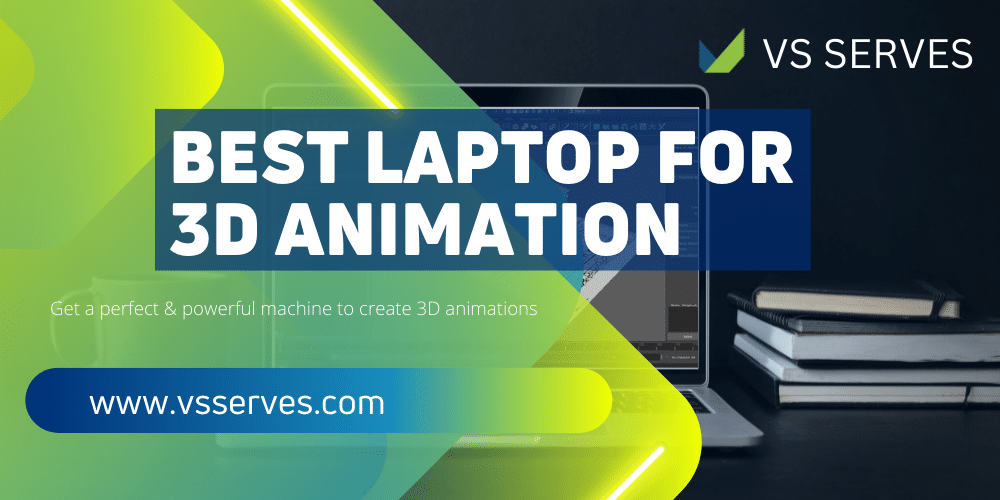These two things are important for 3D animation. 1st thing is a powerful laptop and the second thing that is also important is the screen. A powerful processor, GPU, and RAM to implementation of your 3D animation work and render it. If your laptop is lower than software like blinder or Cinema 4D, and MAYA then you can’t get a smooth experience in FPS (frame per second) and also can’t render fast. The screen size and frame rate and color give you exact results clearly. If you are a Windows user then choose a high-performing gaming laptop for animations, we have also added a specific article on the best gaming laptops.
Fortunately, this software and hardware challenge is no more an issue for a 3D animator. We will help you to choose the best laptops for 3D animation.
The best laptops for 3D animation is
- Apple MacBook Pro M2
- Apple MacBook Air M2
- 2021 Apple MacBook Pro
- Razer Blade 17
- Microsoft Surface Laptop Studio
- Acer Spin 5
- Acer Predator Helios 300
- ASUS ROG Strix Scar 15 (2022) Gaming Laptop
- Acer ConceptD 3 Ezel Convertible Creator Laptop
- Lenovo ThinkBook 14s Yoga 2-in 1
10 Best Laptops for 3D Animation
Contents
- 1 10 Best Laptops for 3D Animation
- 2 1: Apple MacBook Pro M2 Pro
- 3 Apple MacBook Air M2
- 4 2021 Apple MacBook Pro
- 5 Razer Blade 17
- 6 Connectivity
- 7 Microsoft Surface Laptop Studio
- 8 Acer Spin 5 Intel Evo Convertible Laptop
- 9 Acer Predator Helios 300
- 10 ASUS ROG Strix Scar 15
- 11 Acer Aspire 5 Business Laptop
- 12 Lenovo ThinkBook 14s Yoga
1: Apple MacBook Pro M2 Pro

It is lightweight with a good-performance laptop. Apple MacBook Pro with an M2 chip performs faster than an M1 chip and in this MacBook Pro 2023 has M2 Pro or Max processing power. You can perform 3D animation work faster and smoother. Two things for animation as we mentioned above to be considered, high-performing hardware with a good screen to display what we are doing. It has a powerful 12-core processor with an integrated but powerful 19-core GPU. It is more powerful than Intel Core i7 11th generation and makes a good comparison with the Intel Core i9 11th or 12th generation.
Its GPU is not perfect as other gaming laptops but the best laptop for animation, graphics designing, or video editing it can perform and beat many low specs dedicated GPUs. It lives cool in usage as compared to Apple MacBook Air. When we focus on its screen Apple gives its own branded Retina display. 99% sRGB color and bright. The brightness of 500nits makes it more comfortable for outdoor daytime usage.
It has a smooth and good backlit keyboard. Two versions come with RAM and storage. It comes with 16GB RAM and 16GB RAM and 1Tb SSD storage. You can save more with 512GB storage but for 3D animation working and exportation and also to save the backup of done works consider 1TB storage.
MacBook Pro Laptop M2 Pro Chip 2023

The Good
- High performance
- Good speaker
- Excellent battery life
The Bad
- Pricy upgradation in RAM & SSD
Apple MacBook Air M2

It is another high-performance Apple machine with lighter and smarter than Apple MacBook Pro. It’s noiseless because it fanless machine. Performance with M2 chip, it comes with an 8-core processor and 10-core GPU. Many portability and slim device lovers choose Apple MacBook Air rather than MacBook Pro. Because it is slim and lightweight. It is easy to carry it everywhere. As we said it is fanless, heavy usage may cause it to get a bit warm.
It has also a Retina display and a backlit keyboard.
It comes also with 8GB and 16GB RAM and 256GB or 512GB SSD storage. By performance, you must choose a 16GB RAM and 512GB storage version and you can choose a budget machine with 8GB RAM and 256GB storage. But we recommend buying with a 512GB solid-state drive storage device for video editing, and 2D and 3D animations. 3D animated files with transparent background AVI files consume a good amount of storage. For an AVI of 1 minute and 60 frame rate with transparent RGB setting exported filed can consume approximately 2GB data of your storage.
2022 Apple MacBook Air Laptop with M2 chip

The Good
The Bad
2021 Apple MacBook Pro
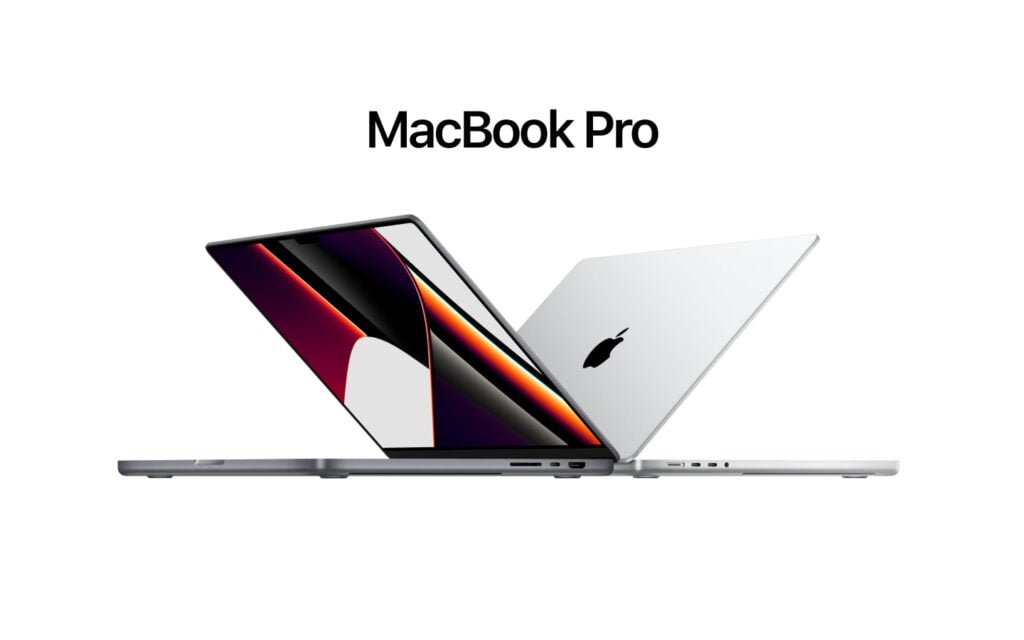
Apple MacBook Pro’s latest model comes with a 14-inch screen with an M2 chip that is faster than the M1. But the old model MacBook Pro is still a good choice for professional animation creators and other editing-related buyers. It is larger than the Pro 2022 model and also more expensive than the latest models. Because it has a 10-core powerful processor and the latest models 8-core processor and 16-core GPU render engines but the 2022 model has a 10-core GPU. By the power of CPU and GPU, it is better than the latest M2 but in processing, M2 is faster.
520nits brighter display and Apple claims its peak brightness is 1600nits. Even 520nits brightness is enough for working in sunlight. 16-inch Retina display with sRGB 100% display is safe for the eyes.
While 16GB RAM memory and 512GB solid-state drive are enough to run animation software.
Macbook Pro 2021

The Good
- High performance
- Clear and beautiful display
The Bad
- Expensive
Razer Blade 17

It is one of the best high-performing gaming laptops. Its old version comes with Intel Core i7 11th generation Tiger Lake processor and this latest 2022 model comes with the Alder Lake H series processor Intel Core i7 12th generation. Razer Blade also upgrades the GPU from Nvidia Geforce 3070 Ti to Nvidia Geforce 3080 Ti. It means they changed an 8-core and 16 threads processor to a 14-core and 20 threads processor. And GPU upgradation means 8GB RAM memory to 12GB RAM memory of GPU and the memory type is the same GDDR6X but bandwidth 256bit to 384bit. It is expensive but the fastest animation laptop with the latest and high-performing hardware.
It means this upgradation makes it a more powerful and speedy laptop. Its DDR5 4800MHz Memory is also faster than the older version which is DDR4 3200MHz RAM bandwidth. We are focused on a 32GB RAM memory model and it is perfect for gaming, and 2D or 3D animation also. 1TB solid-state drive storage attached.
While the screen, 17.3-inch screen size with full HD 360Hz refresh rate, performs 240Hz refresh rate with QHD and 4K resolution 144Hz. It has an HDMI port also for external monitor attachment to expand the screens for work situations.
It is a great performing heavy machine with a heavy budget and great battery life for long time usage.
Connectivity
- Three 3.2 USB-A ports
- Two USB-C Thunderbolt ports
- SD card reader
- HDMI port
- RJ45 Ethernet port
- 3.5 Audio combos jack
Razer Blade 17

The Good
- OLED & fast 240Hz display
- Excellent build quality
- Responsive, backlit keyboard
The Bad
- Not good in rendering
Microsoft Surface Laptop Studio

It is not a detachable screen laptop screen that can adjust with your working position and can use as a tablet also. It is a slim, lightweight laptop. It is a durable laptop and it can bear accidental drops and presses. platinum build quality and touchscreen laptop. It is a perfect laptop for animation software because you can draw a sketch with its pen and make it 3D.
It has Intel Core i7 11th generation processor with Nvidia GeForce RTX 3050 Ti dedicated graphics card. Nvidia GeForce RTX 3050 Ti 4GB GDDR6 and bandwidth 128bit.
It is 32GB LPDDR4X RAM and 1TB solid-state drive storage space.
With these combinations, it is a powerful laptop with good processing power. It best laptop for animation. Because 3D animation software utilizes RAM usage and graphics memory during work. 32GB RAM is enough for that with the dedicated graphics card.
It is a 14.4-inch screen with a PixelSense Flow touch display. It is 100% sRGB color accuracy and QHD screen resolution.
A comfortable backlit keyboard is attached and curve keys make it more comfortable for typing. As MacBook Pro, the function keys also shortcut keys. The touchpad is perfect and responsive.
Microsoft Surface laptops have decent battery life and this specific laptop also has excellent battery life. You can use it all day for 12 to 14 hours to play 1080p video.
Microsoft Surface Pro 8

The Good
- Thin & light
- Detachable good keyboard
- Good CPU performance
The Bad
- Not upgradable RAM
Acer Spin 5 Intel Evo Convertible Laptop
Acer Spin 5 is one of the best laptops for animation and it is a budget-friendly laptop. Unfortunately, It has no dedicated graphics but Intel Iris XE graphics are also good for graphics-intensive apps. The latest Acer Spin 5 comes with Intel Evo branding. It is a convertible laptop. It is a good-performance and portable laptop.
It has an Intel Core i7 12th generation processor with Intel EVO brand and integrated graphics Intel Iris XE graphics card. 16GB LPDDR5 RAM and 1TB solid-state drive storage.
If you want to learn more about the Intel EVO brand here is a specific article on the Intel EVO brand.
A 14-inch touchscreen laptop with 2560X1600 resolution. Its 450nits brightness makes it usable in sunlight. The touchscreen 266Hz report rate with no latency and responsiveness in the drawing. These along with other specs make it a perfect animation laptop.
All animation software are higher and need a high-quality laptop but this laptop is not so heavy yet can run these software very well. Dual fans make it cool when boosted.
Connectivity
- Two 3.2 USB-A ports
- Two USB-C ports
- SD card reader
- 3.5 Audio combo jack
Acer Spin 5 Intel Evo

The Good
- Bright & smooth touchscreen
- Good webcam
- Good performance
The Bad
- Expensive then competitors
Acer Predator Helios 300

Acer Predator is one of the most powerful laptops at this price. Its cooling system is also powerful. It is the best laptop for animation and editing works. Integrated Numpad keyboard and dedicated PredatorSense function to overclock the performance. With Turbo button you can overclock the GPU render engines and spin fast the fans. It is not a lightweight portable laptop.
Its Intel Core i7 11th generation processor has 8-core and 16 threads with 24MB Intel smart cache memory. A dedicated graphics card Nvidia GeForce RTX 3060 12GB Memory DDR6 and wide bandwidth 192bit.
It has attached 32GB DDR4 3200MHz RAM memory and 1TB SSD.
2K IPS 144Hz refresh rates 15.6-inch screen and also has HDMI port to extend dual screen.
Overall it is perfect for animation apps like 2D animation and 3D animation. Its boosted mode help to render animations faster. It can give good performance with animation projects.
Connectivity
- One USB-C Thunderbolt port
- Three USB-A ports
- HDMI port
- Mini Display Port
- RJ45 Ethernet port
- 3.5 Audio combo jack
Acer Predator Helios 300 Gaming Laptop

The Good
- Enough ports
- High performance
- Bright 144Hz screen
The Bad
- Some noisy
- No SD card slot
- WiFi 6 instead of 6E
ASUS ROG Strix Scar 15

It is the best portable laptop for animation and meets the specs of the modern laptop with Intel Core i9 12th generation. It is a gaming laptop with and good screen resolution and 300Hz refresh rate IPS display. It is an amazing laptop by its performance with a dedicated graphics card.
Intel core i9 12900H processor comes with a total of 14-core and 6-core performing cores and 8 Efficient cores and 20 threads. Its Intel Turbo Boost Max Technology 3.0 Frequency up to 5.0GHz. Nvidia geforce rtx 3070 Ti dedicated graphics card which is 8GB GDDR6X memory with 256bit bandwidth.
16GB DDR5 RAM with maximum bandwidth for multitasking 4800MHz. 1TB SSD m.2 storage space attached.
The SCAR 15 cooling system is perfect and 15.6-inch 300Hz refresh rate IPS display.
The keyboard is backlit and also front side and bottom body side are also RGB color light. With the powerful processor dedicated graphics and good bandwidth RAM combination, you can see all gaming laptops’ good qualities in this laptop that can run animation apps tasks easily.
Also, it has not a great battery life as its specs. You can spend 4 to 5 hours on its battery life.
Connectivity
- Two USB-A ports
- Two USB-C ports one is Thunderbolt 4
- HDMI port
- RJ45 Ethernet port
- 3.5 audio combo jack
ASUS ROG Strix Scar 15

The Good
- Good Looking
- High performing on game
- Enough ports
The Bad
- Average battery life
- Unsightly exhaust
Acer Aspire 5 Business Laptop

Acer Aspire 5 a business laptop with 11th Gen Intel Core i7-1165G7. It comes with integrated Intel Iris Xe Graphics and 7.3″ Full HD IPS Display.
You can work on multiple tasks with 12GB max bandwidth RAM with 512GB SSD storage option.
A good backlit keyboard for keyboard scrappers. It also come with Windows 11.
Connectivity
- One USB Type-C Thunderbolt 3 port
- Two 3.2 USB Type-A ports
- HDMI port
- mini DP port
- Audio 3.5 combo jack
acer Aspire 5 Business Laptop

The Good
- Budget laptop
- Good & Rugged build quality
- Great backlit keyboard
The Bad
- Hard touchpad
- Normal webcam
Lenovo ThinkBook 14s Yoga

It is not a perfect laptop for animation but a budget laptop that can run animation software. It is a traditional laptop with a windows operating system. It is Intel Core i7 11th generation laptop. 1165G7 processor 4-core and 8-thread processor with 12MB Intel Smart Cache memory.
16GB DDR4 RAM and 1TB SSD M.2 storage. It has an integrated Intel Iris XE graphics card. Convertible and touchscreen. A backlit keyboard is attached. Average battery life, not perfect battery timing.
Overall if we can focus on 3D animation software specs it is not enough specs to render animations but you can work with some issues if you have less money in your pocket and want to work on 3D animations.
Connectivity
- Two 3.2 USB-A ports
- One USB-C port and one Thunderbolt 4 port
- HDMI port
- SD card reader
- 3.5 audio combo jack
Lenovo ThinkBook 14s Yoga

The Good
- Slim laptop
- Great performance
- long battery life
The Bad
- Screen bit dim