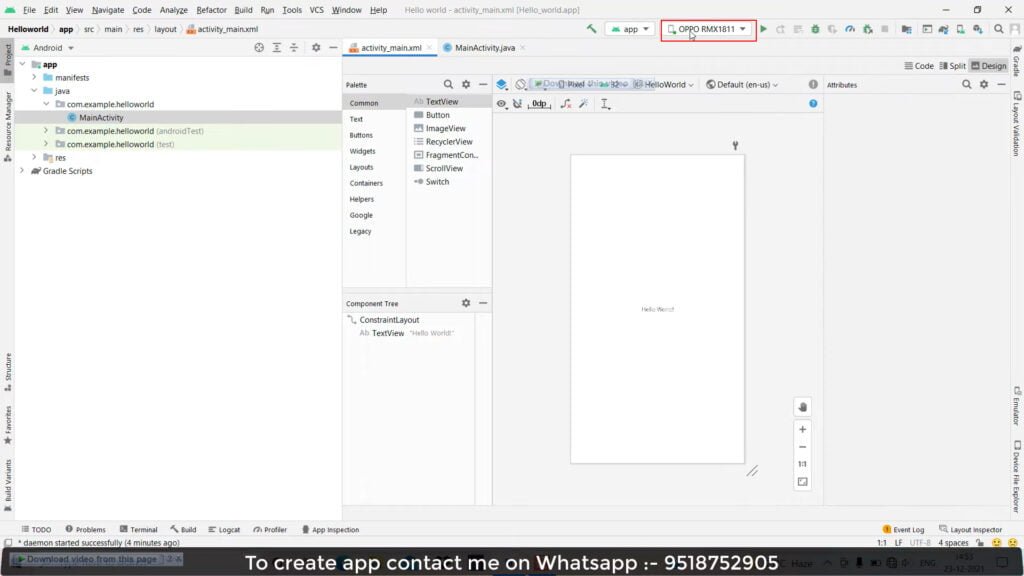Are you a coding and programming lover and want to start android development? For this purpose, you want to buy a laptop that completes your android app development requirements. Some factors are important to consider when you want to buy the best laptop for android development.
Basically, Android Studio and Eclipse need a powerful machine, because there are two things in android development. This structure run on Java programming and Android SDK. 1st thing is development tools. Where you design the app and add commands. 2nd thing is an emulator, where you see the exact result of your developed app.
A combination of android studio and its emulator needs a powerful processor speed and a lot of RAM memory. You need to choose a laptop for android development with good specifications to run Android Studio.
This does not necessarily mean that you need a very high-end machine at a very expensive price. You need to understand the hardware requirement and we will help you with a list of laptops that can run android studio and other development tools smoothly.
Which is the best laptop for android development?
Contents
- 1 Which is the best laptop for android development?
- 2 1. Apple MacBook Air M2
- 3 2. Apple MacBook Pro M2 Pro
- 4 3. 2021 Apple MacBook Pro
- 5 4. HP Envy x360 2-in-1 Laptop
- 6 5. Dell Inspiron 15 3511
- 7 6. Acer Predator Helios 300
- 8 7. ASUS ZenBook 13 Ultra-Slim
- 9 8. Acer Swift 3
- 10 9. Acer Aspire 5
- 11 10. ASUS VivoBook 15
- 12 How to Connect a Mobile phone with Android Studio to run the app?
Firstly, you need to know what specifications a laptop needs for Android development.
Processor
Android studio can run with Intel Core i3 4th generation but it is not a perfect choice for this purpose. For android development consider a processor that has single-core and multi-core both performances is good. Processor speed matter too much when an emulator and android studio both are in use. So, the Intel Core i5 or Intel Core i7 above 7th generation best choice for android development.
Or if you want to use AMD Ryzen then a minimum Ryzen 3 processor can run android studio. But strongly recommend using Ryzen 5 it will work well.
GPU
Android development doesn’t need a dedicated graphics card but it depends on the app development that you are developing. If you are developing a high-quality game then you also need to test it to play it on an emulator and also if you love to play games also then you need a dedicated graphics card. And latest gaming laptops are good for you to complete your need for development and gameplay. A specific article is here for the best gaming laptops for students.
RAM
I have already run android studio with 4GB RAM but it was in 2016. Many things are changed and apps are also heavier with the passage of time. Now Android studio officially recommends 8GB RAM. A minimum of 8GB RAM is necessary for android programming. You can choose the above if you can afford it but consider 8GB RAM. Learn more about the RAM.
Storage
Android studio, its IDE, and its android emulator need 8GB storage capacity but this storage capacity needs to run these apps. You need more storage to save the developed programs and other necessary files storage.
Also, Buy a laptop with SSD storage and not HDD. Because SSD makes faster data access than HDD. SSD storage is responsive and faster and PCIe NVMe M.2 is faster than traditional SSD storage.
Screen
Android studio doesn’t need a 2K or 4K screen resolution and has not recommended any screen size. But if you plan to work for a long time then you need a large screen size with a high-quality display. So, buy a laptop for android development with a high screen resolution large display.
Keyboard
Good keyboard quality is important for any type of developer. Developers need a silent and restful environment for developing. Nighttime with low light is a perfect environment for android development. For this position, it is important a backlit keyboard with a soft keypress.
Battery Life
As android developers, you need to consider a strong battery backup. You do nothing with good specs and no battery life. You can work on a laptop when it is powered on.
1. Apple MacBook Air M2

Apple MacBook Air is a great performance thin and lightweight laptop. Its portability makes it a favorite for developers and editors and its performance proves it a good laptop for android development. The air name makes it cool with air without fan technology. It is one of the best laptops for android development.
The latest 2021 and 2022 Apple laptops come with Apple’s own processor and GPU. This machine has Apple M2 technology 8-core processor and 10-core GPU. The M2 chip technology is 45% faster than M1 and faster than its older versions Intel processor 80%.
16GB RAM MacBook Air is a good choice for Android app development with 512GB SSD storage.
Its Retina display with 14-inch screen size and 2560 x 1664 screen resolution is perfect for running an android studio. And it has 18 hours of good battery life.
2022 Apple MacBook Air Laptop with M2 chip

The Good
- Thin and Light
- Excellent battery life
- High performance
The Bad
- Expensive
- Low port option
2. Apple MacBook Pro M2 Pro

Apple MacBook Pro is another high-performing laptop for android development with great battery life. It is lightweight and slim but Apple MacBook Air is slimmer than the Pro. It has an 12-core processor with an integrated 19-core GPU.
32GB RAM and 1 TB SSD storage capacity good for android developers than 8GB and 256GB.
14-inch Retina display with a slim lid makes it more beautiful.
MacBook Pro Laptop M2 Pro Chip 2023

The Good
- High performance
- Good speaker
- Excellent battery life
The Bad
- Pricy upgradation in RAM & SSD
3. 2021 Apple MacBook Pro
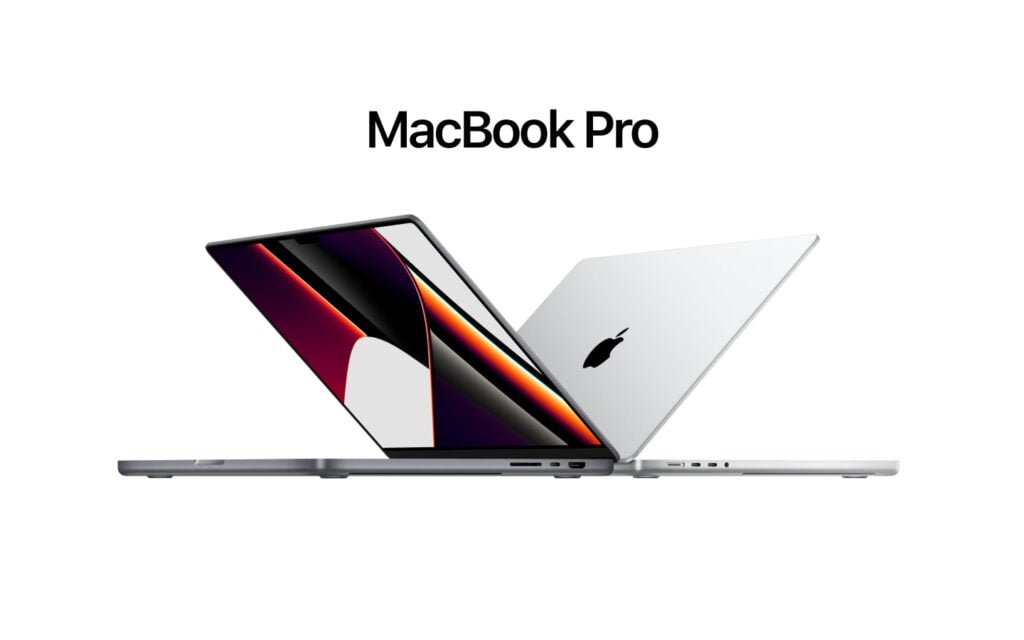
If you like a large screen with Apple operating system Apple Macbook Pro 2021 is the best laptop for android development. It has a 10-core CPU with 16-core Apple GPU. It is slim and lightweight with a large screen. An android developer who works for a long time like to choose this Apple laptop.
The 2021 Apple Macbook Pro is more expensive than its latest M2 laptops. But it has a 16-inch large screen with a Liquid Retina display and a 520nits brightened screen making it perfect for sunlight usage.
These models start with 16GB RAM and 512GB SSD storage. It has 18-hour long battery life.
Overall, it is a fast perfect machine for an android app developer. Its ports are not enough but when you choose an Apple laptop then keep in mind Apple gives only one or two ports in all its products.
Macbook Pro 2021

The Good
- Excellent performance
- Clear Retina display
The Bad
- Expensive
4. HP Envy x360 2-in-1 Laptop

It is a convertible laptop with a handsome style and with aluminum chassis. It comes with Intel Core i7 11th generation processor with integrated Intel Iris XE graphics.
It’s Intel Core i7 1195G7 processor has 4-core and 8 threads with 12MB Intel Smart Cache memory. Its GPU Intel Iris xe is also good for normal gaming and perfect for android development.
It has attached 32GB high-bandwidth RAM and 512GB SSD M.2 storage capacity.
While 15.6-inch full HD touchscreen IPS 400nits brightness. Its convertible touch screen and brightness make it good for sunlight usage.
Overall, the processor, RAM, and fast storage space can run android apps development platforms perfectly.
Connectivity
- Two USB-A ports
- 1 USB Type C port Thunderbolt 4 supported
- HDMI port
- SD Card Reader
- 3.5 audio combo jack
HP Envy x360 2-in-1 Laptop

The Good
- Portable
- Good battery life
- Sharp webcam
The Bad
- No Thunderbolt 4
- Not high quality screen
5. Dell Inspiron 15 3511

Dell Inspiron 3511 is a thin and light laptop and this quality makes it a more portable laptop. It’s an Intel Core i7 11th gen processor with 64GB RAM and SSD storage don’t stick you when you are running the android studio.
its Intel Core i7 1165G7 processor has 4-core and 8 threads with 12MB Intel smart cache memory with Max Turbo Frequency 4.70 GHz. It has integrated Intel Iris XE is good for graphics-intensive apps.
Having 64GB RAM and a 1TB SSD is more than enough for an Android developer.
15.6-inch touchscreen display with Anti-glare backlit LED full HD display. It has an average battery life not very less but not perfect as competitors.
Connectivity
- One USB 2.0
- Two USB 3.2
- HDMI port
- Combo Audio Jack
Dell Inspiron 15 3511

The Good
- Good build quality
- Budget laptop
The Bad
- Low speakers
- No Type-C
6. Acer Predator Helios 300

It is a gaming laptop with a powerful processor. It has two versions size 15-inch and 17-inch. We here mentioned the 15-inch version with the same laptop features. If you want to work and play games then it is the best choice for you. It has Intel Core i7 11th generation processor with a dedicated Nvidia GeForce RTX 3060. Nvidia GeForce RTX 3060 has 12GB RAM memory of GDDR6 with 192bit bandwidth.
32GB high-bandwidth RAM and 1TB SSD storage excellent performance with multiple tasks.
Its 15.6-inch 144HZ refresh rate HD screen and RGB backlit keyboard with a good cooling system. It is a durable gaming laptop and one of the best laptops for android development video editing.
Its battery life is not good and only some gaming laptop models have good battery life. You can spend only 4 hours with its battery backup.
Connectivity
- One USB Type C Thunderbolt 4 port
- Three USB Type-A ports
- HDMI port
- mini DP
- audio combo
- RJ45 Ethernet
Acer Predator Helios 300 Gaming Laptop

The Good
- Enough ports
- High performing
- Bright screen
The Bad
- Some noisy
- No SD card slot
- WiFi 6 instead of 6E
7. ASUS ZenBook 13 Ultra-Slim
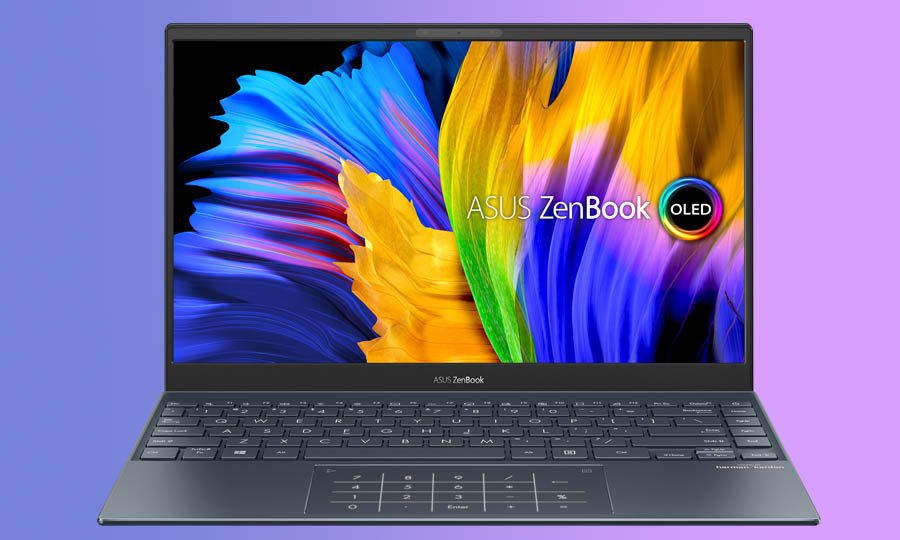
Asus ZenBook 13 is slim and lightweight. It is the perfect portable laptop with an OLED screen. It is an Ultrabook with an eye-catchy design.
It comes with an Intel core i7 11th generation processor with 4-core and 8 threads and 12MB cache memory. Intel Iris XE graphics integrated graphics and 16GB LPDDR4X RAM and 512GB SSD storage.
It has a 13-inch OLED full HD screen with 400nits brightness and has an HDMI port for external display. It has a good battery life but not long battery life.
Connectivity
- One USB Type-A port
- Two USB Type-C Ports
- HDMI port
- micro SD card reader
ASUS ZenBook 13 OLED

The Good
- Excellent battery life
- Comfortable keyboard
- OLED outstanding screen
The Bad
- Squeezed ports
8. Acer Swift 3

Acer Swift 3 is a thin and light laptop. It is 16-inch a rare size common 13, 14, 15 and 17-inch sizes are available in the market. It has Intel Core i7 11th generation processor with H series. with Intel Iris XE graphics. 16GB LPDDR4X RAM memory and 512GB SSD storage.
A backlit keyboard with fingerprint reader integrated NumPad.
11370H processor is lower in quality than 1195G7 or 1165G7 but still can run an android studio without lags because of its combination of processor, GPU, RAM, and storage.
It has 16.1 a rare display with full HD display IPS Backlit with 100% sRGB colors. It has a long battery life with and without underload.
It is also a good laptop for android development. It is a light and portable laptop.
Connectivity
- Two USB Type-A ports
- One USB C port
- HDMI
- audio combo jack
Acer Swift 3 Intel Evo

The Good
- superspeed USB Type C Thunderbolt 4
- Good webcam
- Sharp display
The Bad
- Average battery life
9. Acer Aspire 5

Acer Aspire 5 is another one of the best laptops for android app development. It is the Intel core i7 12th generation latest and most powerful processor with dedicated graphics. NVIDIA GeForce RTX 2050 is attached. The graphics card has 4GB memory of GDDR6 with 64bit bandwidth. It does not have perfect graphics memory and bandwidth to play AAA games but enough android app development tools.
It is a slim laptop with 16GB RAM and 512GB SSD storage.
It has a great battery life with running android studio.
15.6-inch full HD IPS display. The build quality is good and the 720p webcam with lacking sharpness and colors
You can choose an android apps developer on this device and also can play AAA games with low settings. It is not a complete gaming laptop so during android development or gaming it is a bit hot because of its traditional cooling system
Connectivity
- Three USB-A ports
- One USB-C port (Thunderbolt 4)
- HDMI
- RH45 Ethernet
- Combo audio jack
Acer Aspire 5

The Good
- Excellent performance
- Good battery life
The Bad
- No SD card slot
- No Thunderbolt 4
10. ASUS VivoBook 15
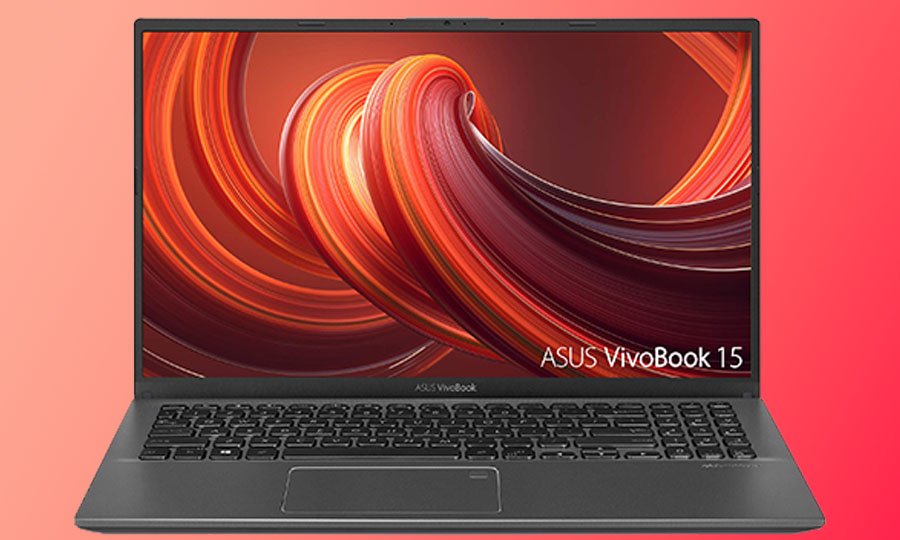
It is a smart touch screen laptop with Intel Core i5 11th generation processor. It is also a light laptop and easy to portable. It is a budget laptop with these specs and a lower price laptop than its competitors. It has Intel Core i5 11th generation processor with integrated Iris Xe graphics. As we said we said android development or android studio don’t need a powerful GPU but it makes a lot of sense in its place. The Iris XE is a powerful integrated graphics. It can perform graphics-intensive tasks.
It has 20GB RAM and 1TB solid-state drive storage.
15.6-inch touchscreen full HD display. Its battery life is good. We can say good but not excellent battery life.
On the other hand, it is a budget laptop with 11th gen, 20GB, and 1TB. So, the average battery life is tolerable with this price.
Connectivity
- Three USB-A ports
- One USB-C port (Thunderbolt 4 supported)
- HDMI
- SD Card reader
- audio combo jack
ASUS VivoBook 15 Thin and Light Laptop

The Good
- Thin and Light Laptop
- Good battery life
- Good backlit keyboard
The Bad
- Magnet fingerprint
If you want to work as an android developer and have low specs then Use your mobile as an emulator.
How to Connect a Mobile phone with Android Studio to run the app?
To use the Mobile as an emulator with Android Studio 1. Settings > 2. System Management > 3. About Phone > 4. Software Version “click 8 times” > 5. Developer Option > 6. Allow Development Settings > 7. USB Debugging > 8. Allow USB Debugging > 9. Connect The Phone to a PC or Laptop > 10. Select Your Phone from Android Studio
- 1. go to settings

- 2. Click on “System Management”
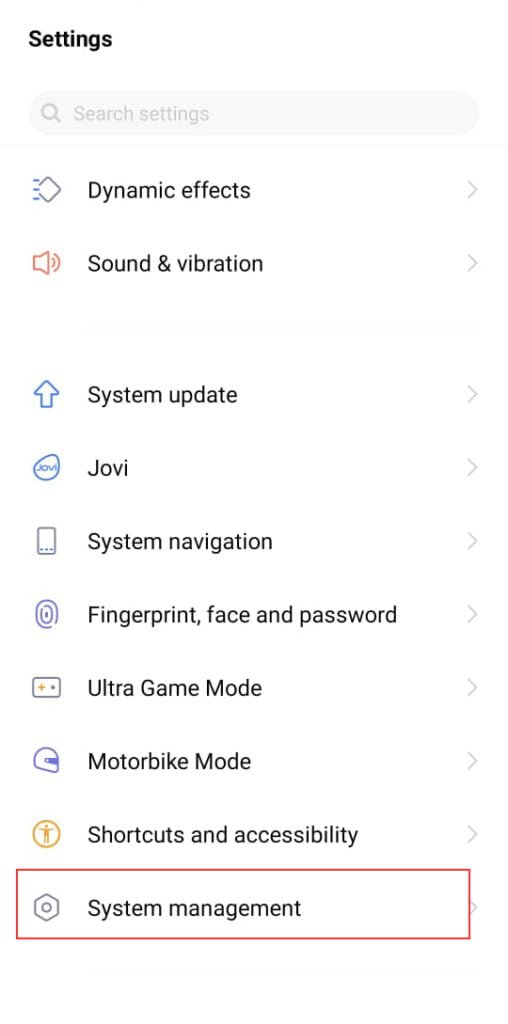
- Click on “about phone”
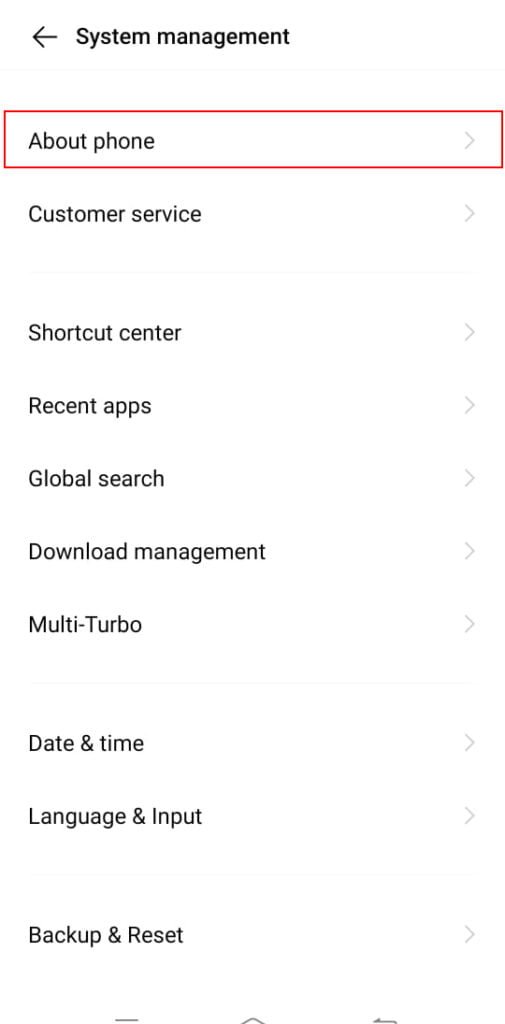
- Click 8 times on “Software Version”
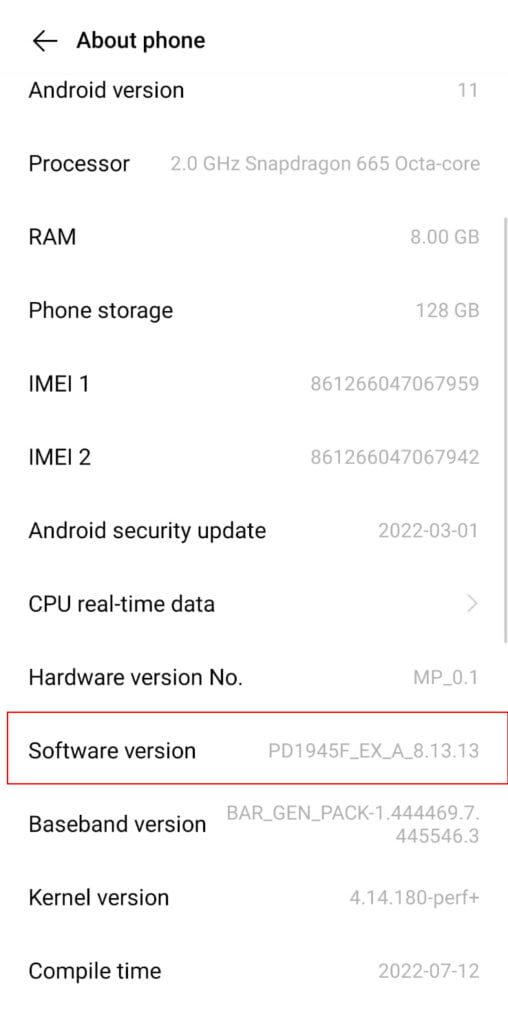
- Now you can see “Developer Option” click on it
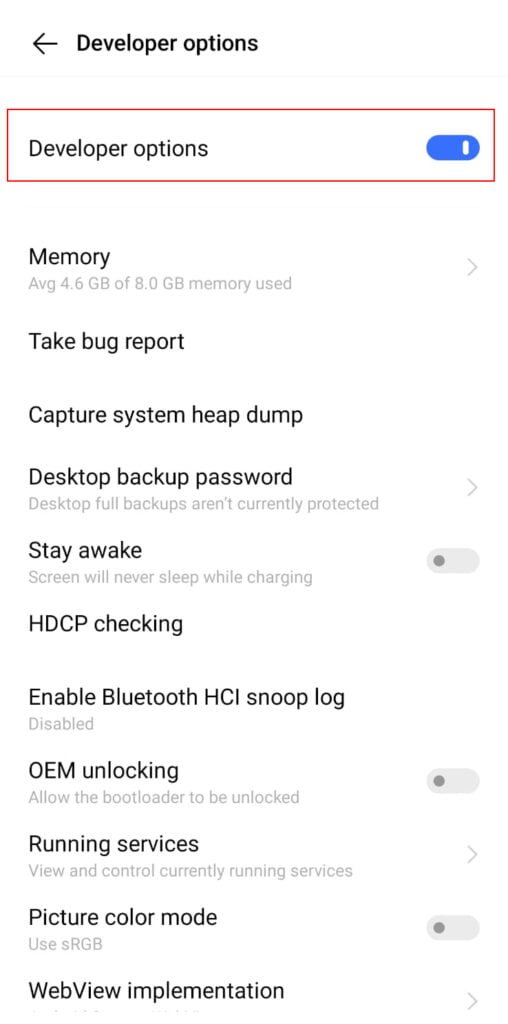
- Turn On the “Developer Option”
- Allow Development settings and hit “OK”
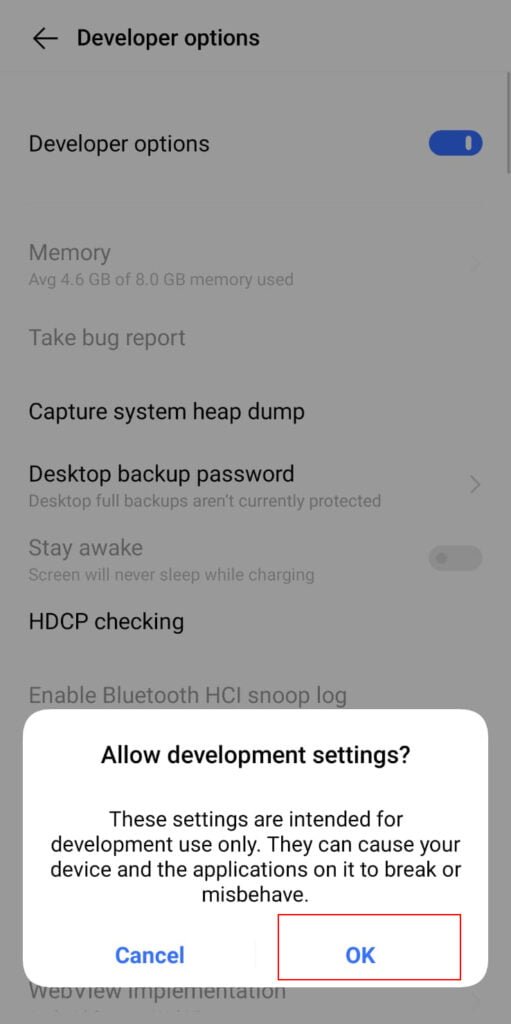
- Scroll Down and turn on “USB Debugging”
- Click OK “USB Debugging”
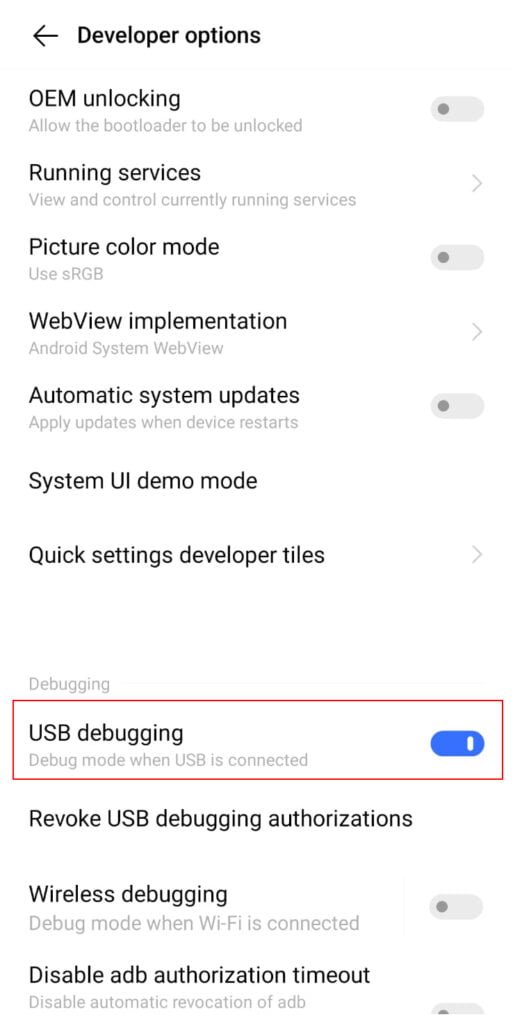
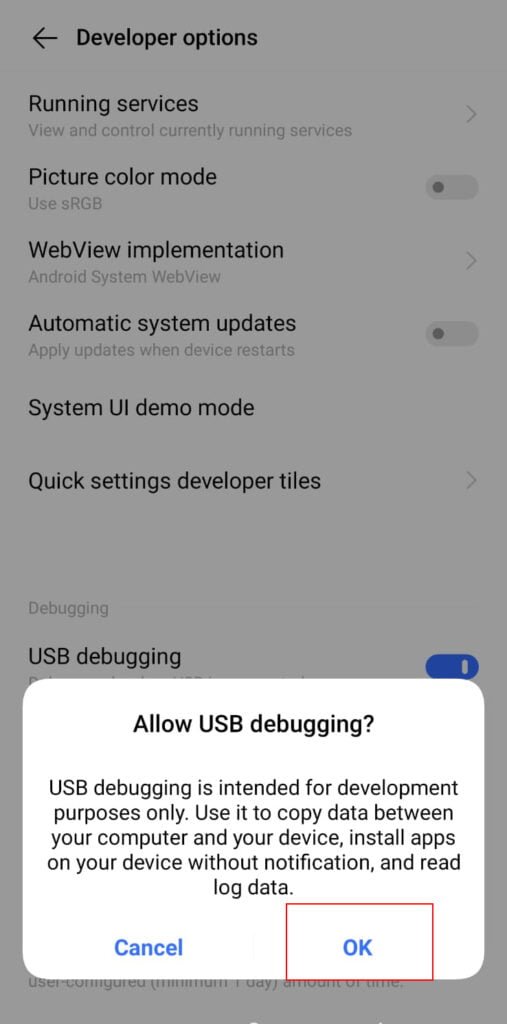
- Now select your phone from Android Studio

- Now Select your phone from Android Studio