In my photo editing journey, I’ve done most of my work on a mobile phone and some apps to research which apps can help me better with what. As far as complete editing is concerned, mobile can only provide you with some of the functions that work on desktop software. But when it comes to color toning, masking, HSL color correction, blemish fixing, and gradients, these are all tasks that you can quickly complete on a mobile phone with these editing apps.
When you search on Playstore and Apple Store, you can find Android apps and iPhone apps, but many are useless and non-professional. There are plenty of apps for photo editing on mobile, but not all are. I decided to share the best mobile apps for photo editing from huge list of apps.
We share this for both Android and iPhone Apps to give you a powerful photo editing experience. Some apps offer only face editing and collage creation, but I do not recommend using these apps if you belong to the serious photographer community.
You need to understand if you are a good photographer and if you have a good camera on your phone or even if you have a camera collection. You are a professional photographer, and you create memorable clicks does not mean you don’t need to edit it. Photo creation is the first part of your photography, and now you need to set these photos; you feel you need to increase exposure, decrease highlights, increase saturation, and decrease clarity. But you are on a journey, so you need to send the photos. So your phone is your editing tool now with these mobile apps. If you love to work on laptop and searching for best laptop for photo editing and graphics designing read this article.
Adobe Lightroom Mobile
Contents

Adobe Lightroom, available for both Android and iPhone, stands out as a one of the best apps. Its true potential is revealed when compared to the Adobe Lightroom or Adobe Photoshop Lightroom Desktop version. If you’re shooting in raw format, a feature available on many mobile cameras, including iPhones and specific Android models, Adobe Lightroom is the perfect companion. This is particularly evident on Samsung phones, where the raw format option is seamlessly integrated with Adobe Lightroom.
Don’t underestimate the power of Adobe Lightroom’s free version. The application offers a variety of filters and editing tools that can transform your photos. While a paid subscription unlocks additional features like cloud storage, masking, and healing, the free version is more than capable of enhancing your photography. Lightroom’s suggested presets for your photos are a handy feature. With subscription adobe users can transfer their files in CC from one device to another.
You can also edit videos if you capture them on your mobile or transfer them from camera to mobile and need to edit them in Adobe Lightroom.
Adobe Lightroom is a good app for Android and iPhone, and the latest versions make it more useful with the AI blur tool, quick edit part, and masking. During the test, I used it on an old Android version that had only 4GB RAM and a dual-core processor. It works seamlessly.
You can send photos to slack messages, Google Drive’s seamless file alteration with it and make new dropbox files from Adobe Lightroom Mobile.
Google Photos
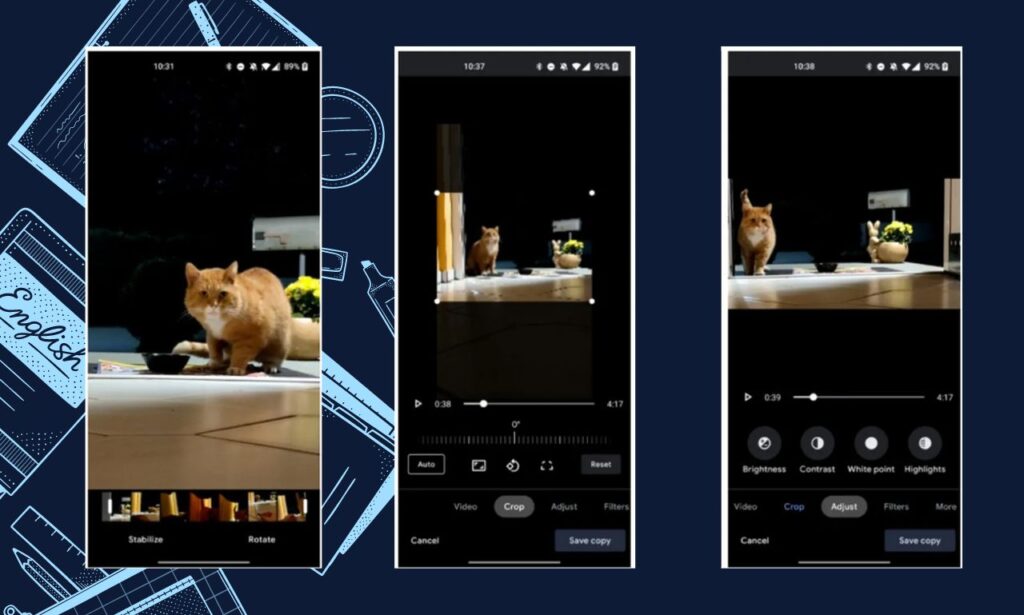
The Google Photos app, designed specifically for Android phones but also available on iPhones, offers a convenient solution for photo editing and organization needs. Install it, and most Android phones already have this app. The basic version gives you access to a range of valuable features, all for free. Google Photos best professional mobile photo editing app for Android users with lot of features.
You can remove an element using magic eras and don’t need to set it in an empty place. The AI erase feature auto-adjusts the background where you remove the element. Magic Editor is also a very effective tool in this app. The best take tool is that you have the option to pick a face from other shots and set it into your favorite photo. This option is handy when you take the above shot at the same place to swap faces from different images to your editing photo. But Google Photos can’t edit raw files. Only you can open raw files with it.
Installed Google Photos app in Android is its basic version, and advanced features work when you use a paid subscription. The blur tool works in the basic version, but auto blur works in the primary, and using the element blur on your touch will work in the paid version. Its AI unblur option make it more perfect photo editing app for old and sensitive photos.
Its paid version has many other valuable tools like HDR, Luminous, Radiant, Dynamic, autotone jobs, etc. Google Photos app organizes your photos by your places, dates, and memories and reminds you of them like Facebook memories with the determination of AI.
Picsart
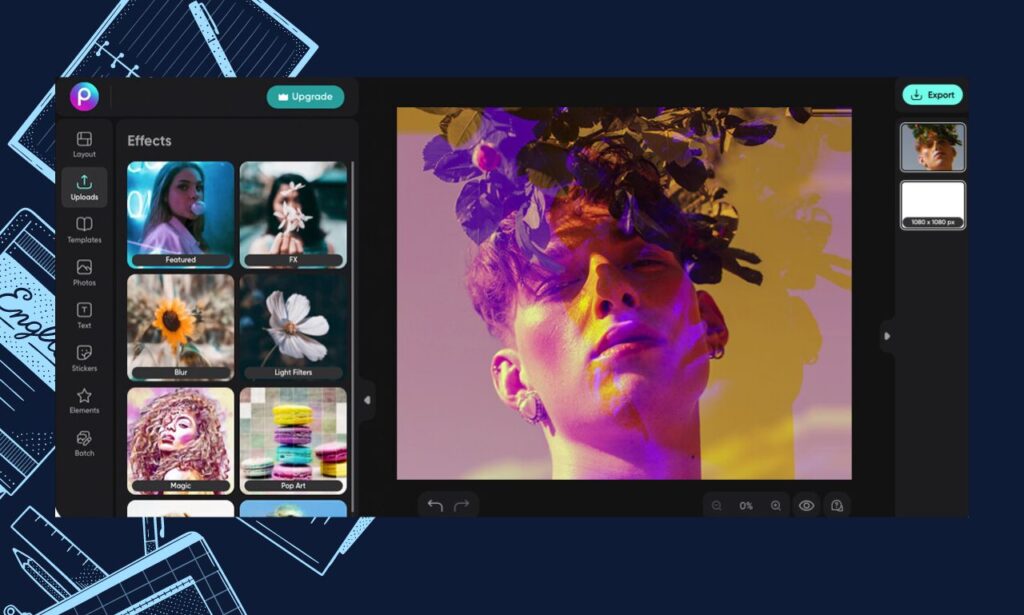
A photo editing app like Picsart isn’t just another one. A photo can be used for a variety of things with this powerful tool. A must-have for photo enthusiasts, Picsart removes backgrounds, adds text, blurs elements, artistic filters, and combines photos. Several free options are available on Picsart, but paid subscriptions unlock more. When you pay a modest fee, you can access advanced features that will enhance your photo editing skills. There is far more value in this subscription than it costs, making it well worth your money. The web browser is also available along with Android and iPhone apps.
Polarr
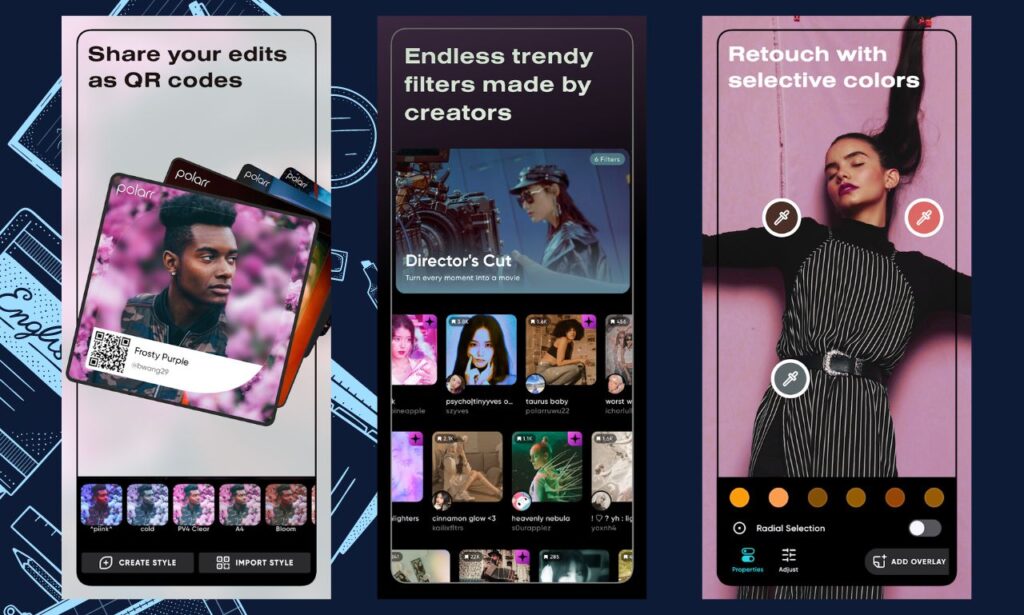
Polarr is also a good editing tool for casual photographers. It has many features for photo editing, including cropping, blurring, removing the background, adding texture, and much more. There is also a free and paid version, and if you use a paid version, you can access weekly updates in filters, styles, and photo tools.
Some of its features are very effective and time-saving, like shadows, transformations, setting photo brightness and contrast, and powerful retouching tools.
This app supports raw files like Lightroom, and you can export fine photos after getting your own results.
Polarr is available in Android and iPhone app as well.
Snapseed
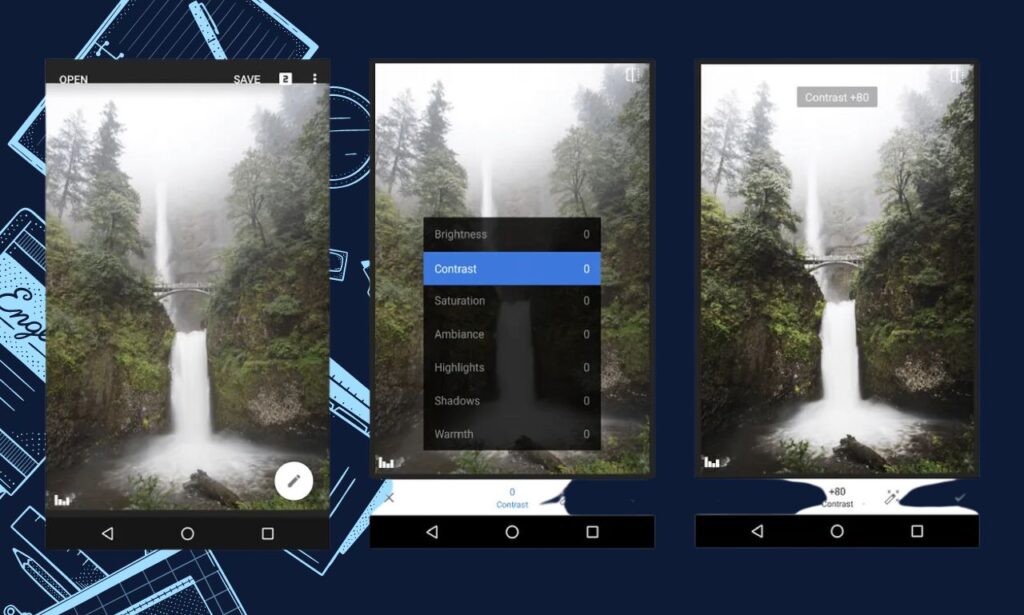
It is also recommended for casual photographers to use Snapseed as an editing tool.You can crop, blur, remove backgrounds, add textures, and more with this software. Using a paid version, you can access weekly updates in filter, style, and tool sets.
There are several features that are time-saving and effective, including shadows, transformations, and retouching.
After getting your results, you can export fine-tuned photos from this app. It supports raw files just like Lightroom.
It is a Google’s product and available for Android and iPhone mobile users.
Polish
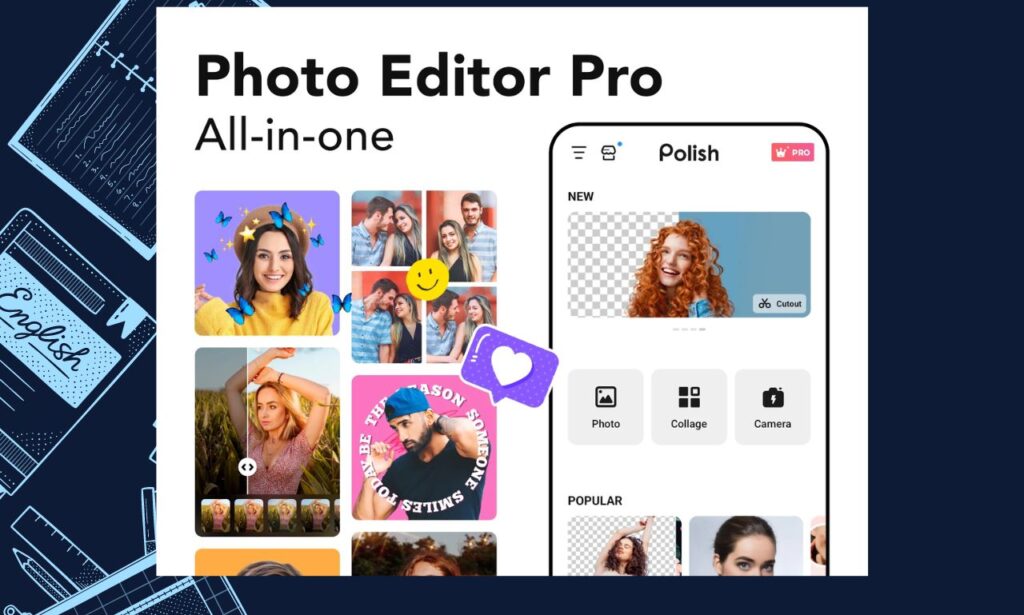
It is one of the best photo editing apps and it is free and offers impressive photo editing capabilities. You can crop photos as you want to upload them on any social platform, click the platform name, and crop them in that resolution. You can also apply premium filters and set your photo colors, saturation and hue. It has extensive data on lens flares, but these are online. You can use it when your data is connected. Spiral effects are awe-inspiring to add with a single click. It is free, but when you open the app, you can face some ads; if you choose a subscription, then you will get ad-free usage and extra effects and filters.
If you are searching for the best free photo editing apps with no subscription, Polish is a good choice.
VSCO
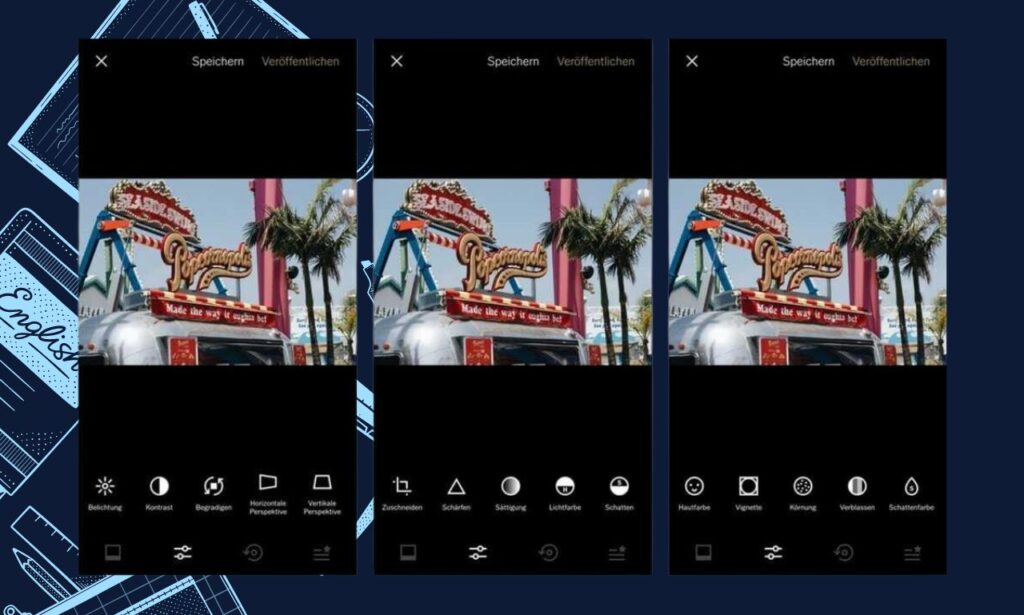
VSCO is a photo editing app that allows you to edit videos. It has a good collection of filters and other editing features. You can trim, add, and edit with the basics of video editing tools, but this app could be better for video editing. Like other apps for photographers, it allows you to crop color corrections, highlights and shadows, and other photo editing features.
This app’s only bit of functions are free, and you can use complete features and functionalities with paid subscriptions.
You can user it on Android and iPhone.
Adobe Photoshop Express
Adobe Photoshop Express is a powerful and useful app for photo editing on Android and iPhone. It now has many AI features that make your photos attractive. If you are thinking about Adobe Photoshop Desktop version style app, then you are wrong. Adobe Photoshop Express mobile app is like other mobile photo editing apps. Its interface is straightforward, and you can edit your photo quickly and easily with Photoshop Express.
Adobe Photoshop Camera
Photoshop Camera is another Adobe collection for mobile photo editing apps, and you can apply filters and color corrections to your photo before or after clicking a picture.
It is a different app specially created for your mobile camera, and its filters and color corrections are called Lenses. Its AI features make it the best photo editing app due to application filters, removing reflections of water, auto-detecting faces and sky, and removing clouds without affecting any other object or things, making it the perfect camera app.
Canva
Canva is not a photo editing app. It is one of the best Android apps and it is a graphics designing app with many photo editing features. You can edit photos, create short videos, and create posts in Canva. Canva works online and has monthly and yearly subscriptions. If you pay the subscription, you can enjoy graphics in one complete package.
Which is the best app for photo editing?
From a long list I shared above the list of photo editing apps for actual photographers.
1: Adobe Lightroom Mobile
2: Google Photos
3: Apple Photos (For iPhone)
4: Picsart
5: Polarr
6: Snapseed
7: Polish
8: VSCO
9: Adobe Photoshop Express
10: Canva
Is the Adobe Lightroom Mobile App free?
Yes, the Adobe Lightroom mobile app is free and available for Android and iOS.
Is Photoshop Free?
Photoshop Express for mobile app is free, but Adobe Photoshop Desktop version is not free.
Is Picsart the best Photo Editing App?
Picsart is a good photo editing app, and you can edit your photo with it. I can’t say it’s the best, but I can say it is one of the best, and most photographers claim Adobe Photoshop Express is the best photo editing app.


