There’s no doubt that web development is one of the most in-demand professions today. With so many people using the internet for everyday needs, businesses and individuals alike are looking for ways to improve their websites and online presence. The demand for a thing arises from its use. Due to the internet and website usage, there was a demand for website developers. There are a few things to remember for a web designer and developer. If you are a website developer, you need a PC or laptop for website design and development. It is better to use a laptop than a PC due to its portability, power storage, and ease of use. It means that web developers need powerful laptops to support their work.
Fortunately, many high-end laptops are suitable for web development purposes, and we share the best laptops for web developers in 2023.
Individuals’ needs and preferences determine which laptop is best for web developers. The following factors should be considered when choosing a laptop for web development. If you are a code editor not only web developer or web designer then a specific article is here for you.
Portability
Contents
My job as a website developer requires me to have a laptop that I can carry around since I offer my clients support services after delivering the project. I must carry a portable laptop outside my office, and a client wants to see how the front end works. Pick up the laptop and arrange a meeting. It is ideal for developers who are always on the move and need a lightweight laptop with long battery life.
Battery life
It is because developers often spend long hours coding, and they need to be able to rely on their laptop’s battery to last them the entire day. Additionally, if a developer travels for work, having a laptop with excellent battery life is essential for ensuring that It can complete the work without having to be near a power outlet.
Display
Web developers or designers work with large spreadsheets containing thousands of lines of code and graphics. It would help if you had a high-resolution display for both graphics and coding. A specific article for graphics designers is here. You may delay your work deadline if you are tired or your eyes hurt. Displays with high color and resolution are also helpful for working.
Performance
A fast processor and plenty of RAM will let you run multiple programs and applications simultaneously without slowing down your computer. If you think about how much RAM you need to start working, then the best laptops for web development that has a minimum of 8GB RAM.
Storage will help you store large development files, and a dedicated GPU will help you run complex simulations and visualizations more quickly. When it comes to specific website development and design, a dedicated GPU is optional. Intel UHD graphics or equivalent other graphics are enough. If your budget allows, buy a laptop with a dedicated GPU if you can manage your integrated CPU and GPU.
Keyboard
Writing quickly and accurately is essential for coding, while the touchpad helps you navigate different menus, applications, and websites quickly and efficiently. A good keyboard with a backlight is a good choice.
Connectivity
It will ensure you can connect to various devices and peripherals and access faster network speeds. An HDMI port will also allow you to connect the laptop to a larger display or TV for a better viewing experience.
Apple MacBook Air M2

Apple MacBook Air M2 2022 comes with latest M2 chip. The M2 chip is the latest processor from Apple and provides excellent performance with minimal power consumption. Its fanless design lets the laptop stay cool while providing plenty of power for web development tasks. The 14-inch retina display also provides vibrant colors and sharp images, making it ideal for coding and web design.
This slight difference in weight makes the newer model more portable, allowing it to be carried in a bag or backpack more easily. It makes it ideal for people who are always on the go.
The keys have much shallower travel, making them easier to press and reducing the effort needed to type. The reduced travel also makes them much quieter, as the keys don’t need to travel as far to actuate.
As a result, the new model features a higher quality display with a higher contrast ratio and more vibrant colors, providing a more lifelike viewing experience.
The base model of the laptop has a CPU with eight cores and a GPU with eight cores, 8GB of RAM, and 256GB of storage space. It provides a strong foundation for multitasking, data-intensive tasks, and high-end gaming, allowing users to take advantage of the device’s full capabilities.
It is worth noting that the step-up model of the laptop that I tested comes with a GPU with ten cores and 512GB of storage. Depending on your needs, you can even equip your laptop with up to 24GB of RAM and 2TB of storage.
Apple MacBook Air Laptop with M2 chip

The Good
- Thin and Light
- Excellent battery life
- High performance
- No noise
The Bad
- Expensive
- Low port option
Apple MacBook Pro M2

Compared to the M1, Apple’s M2 chip boasts a 40% performance boost. Additionally, the M2’s faster memory and storage technology make it more powerful than the M1.
The design of the 13-inch MacBook Pro (M2, 2022) stays the same as the previous model. The M2 processor can run high-end games and efficiently handle many popular games’ graphics and computing requirements. It also has a large enough screen size to provide an enjoyable gaming experience. Cheaper than the previous MacBook Pro 14-inch and MacBook Pro 16-inch models. With the M2, you’ll also get 100GB/s of memory bandwidth (vs. 68GB/s on the M2). It will result in faster loading times and better performance when using applications that require a lot of memory, such as video editing programs and games.
Apple MacBook Pro M2

The Good
- High performance
- Good speaker
- Excellent battery life
The Bad
- Pricy upgradation in RAM & SSD
HP ENVY 17

This laptop has a lot of features that are designed to make your work life easier. With a powerful Intel i7-1260P processor and 32GB of DDR4 RAM, this device can handle any task you throw at it. With 12 cores and 18 threads, the Intel Core i7-1260P processor is one of the most powerful processors on the market today. A high-performance integrated graphics card, Intel Iris Xe, is included in this laptop.
32GB of DDR4 RAM, this device can handle any task you throw at it. You can store all of your files on the 1TB PCIe SSD, and the backlit keyboard and trackpad will make working in the dark a breeze.
The powerful processor and generous amount of RAM will ensure that you experience a smooth and lag-free experience when running programs. At the same time, the large storage capacity of the SSD will let you store all the files you need. The backlit keyboard and trackpad allow you to work in the dark without issues.
Moreover, with WiFi and Bluetooth capabilities integrated into the device, you can stay connected to the internet while on the go. You will be able to connect while you are on the move.
It has an extraordinarily long battery life. It is designed with energy efficiency in mind, allowing it to be powered by a single battery for extended periods, making it ideal for people who are on the go and need a reliable device.
HP Envy 17

The Good
- Portable
- Good battery life
- Sharp webcam
The Bad
- No Thunderbolt 4
- Not high quality screen
Dell XPS 13 9310
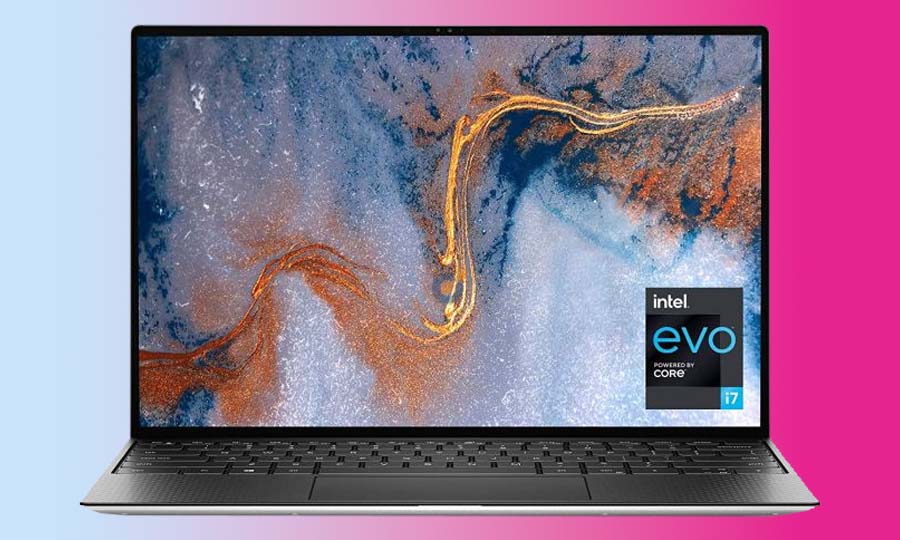
Bringing the latest technological innovations right to your fingertips, the Dell XPS 13 9310 Touchscreen Laptop is a sleek, powerful device that delivers a wide range of innovative features. This laptop is suitable for all users, thanks to its 13.4-inch UHD display and thin and light design. As a result of the Intel Core i7-1195G7 processor, you’ll be able to experience a high level of performance, while 16GB of DDR4 RAM ensures that all of your files and applications are available for you to use.
Dell XPS 13 1930 laptop manufactured under the Intel EVO brand. Intel set up criteria with customers’ demand for Intel Evo, and laptops must meet a stringent set of criteria, including having the latest Intel processors, high-speed memory, fast storage, and long battery life. They must also have the latest Intel Wi-Fi 6 and Thunderbolt 4 technology, security features, and quick wake-up times. I personally like this Dell model because of its lightweight and good performance. I like this Dell model because of its lightweight and high performance as a web developer.
If you are a window laptop user searching for a portable laptop, you can buy it on my personal preference.
Dell XPS 13 Intel Evo Laptop

The Good
- Thin and Light
- Long battery life
- Good human interface input
The Bad
- No headphone jack
- Price then performance
Microsoft Surface Laptop 5

A perfect balance between performance, portability, and affordability can be found in this laptop. Because of this, it makes an excellent choice for anyone needing a lightweight laptop for work, school, or web design and development. The Intel Core i5 processor, 8 GB of RAM, 512 GB of storage, and the 13.5-inch display provide more than enough power and space for most tasks that you may face daily. In addition to providing a sharp and detailed image, this monitor also comes with a 2256 x 1504 resolution, making it an excellent choice for watching movies or editing pictures.
Microsoft Surface Laptop 5

The Good
- Lightweight & thin
- Comfortable keyboard
- Bright & sharp screen
- sharp webcam
The Bad
- Not enough ports
Best Budget Laptops for Web Developers
These laptops are often less powerful than the ones mentioned above, but they are still capable of running most web development software. In addition, they are less expensive, making them a good choice for those on a budget.
Acer Aspire 5

The Acer Aspire 5 is perfect for on-the-go use. The 15.6″ Full HD Display provides sharp images with the right level of brightness and contrast. Plus, the 11th Gen Intel Core i3-1115G4 Processor ensures snappy performance when you need it most. Keep your files safe and organized with the 128GB NVMe SSD, and stay connected to WiFi 6 while you’re on the go.
It is a lightweight, slim laptop that is within your budget. Its modern design is made of durable materials, so it is both lightweight and slim. Its features are also very competitively priced, making it an affordable option for those on a budget. It is a reasonable option if you want to start coding a website on a low budget. It has a powerful processor that can handle all kinds of tasks quickly and efficiently. It also has a long battery life, so you don’t have to worry about charging it often, and you can take your work with you wherever you go. Plus, its battery is designed to last a reasonable amount of time, so you won’t have to worry about it dying in the middle of a project.
Acer Aspire 5 A515-45-R74Z Slim Laptop

The Good
- Budget laptop
- Enough ports
The Bad
- Dim Display
- No SD slot
Lenovo IdeaPad 3

The Lenovo IdeaPad 3 15.6″ HD Touchscreen Laptop is the perfect laptop for students or web development purposes who want a powerful laptop with all the features they need. This laptop is equipped with an Intel Core i3-1115G4 (up to 4.1GHz) processor with Intel UHD Graphics that can easily handle basic tasks. 8GB of RAM, and a 128GB solid-state drive, making it a suitable choice for multitasking and other intensive tasks. A 128GB PCIe NVMe SSD. Plus, it has a battery life of up to 8 hours.
It is a budget laptop for web development tools, and web designers must get a second display with an HMDI port.
Main Title

The Good
- Light & thin
- Long battery life
- Good display
The Bad
- Low speaker volume
- Small touchpad
HP Envy X360, 15

The HP Envy X360 is the right device for busy professionals on the go. It also has a 360-degree hinge that allows it to be used as a laptop, tablet, and even in tent mode for presentations. It’s lightweight and easy to carry, making it the ideal device for anyone who needs to stay productive while on the go.
This laptop is powerful enough to do everything you need and more. With its versatility and portability, the laptop gives users the freedom to be productive anywhere and anytime, without sacrificing power or performance. The FHD IPS Touchscreen provides a clear and bright picture with accurate colors, while 8GB of memory and 256GB SSD provide high-speed performance. It is one of the best laptops for web development with Windows operating systems. It can handle the most web development tools easily.
While laptop’s battery life is extremely good. You can spend 7 to 8 hours with single charge.
HP Envy x360 2-in-1 Laptop

The Good
- Portable
- Good battery life
- Sharp webcam
The Bad
- No Thunderbolt 4
- Not high quality screen
Microsoft Surface Laptop Go

Using the Microsoft Surface Laptop Go 12.4″ Touchscreen Laptop PC, you’ll be able to work on the go while staying productive while working on it. As a budget laptop for web development. It performs well and is perfect for low-multitasking tasks. It has an Intel Core i5-1035G1 processor with Intel integrated graphics. A 12.4-inch display with 1536 x 1024 resolution is not good in this 4K era but enough as a low-budget machine. It has 4GB of RAM. Although it can be used to start working, the amount of RAM will need to be increased with time. This amount of memory can only be handled by the number of lines in a long program.
Microsoft Surface Laptop Go

The Good
- Budget laptop
- Good build quality
The Bad
- No backlit keyboard
Lenovo – 2022 – IdeaPad Flex 5i

The Lenovo IdeaPad Flex 5i is Lenovo’s latest 2-in-1 convertible laptop and one of the most innovative laptops on the market. With its Intel Core i3-1115G4 processor and 13.3″ full HD IPS display, this device packs a punch for its price. The Chromebook has 8GB of memory and 128GB of storage, making it the perfect laptop for web development. As a web developer and web designers It is enough specs to start a new journey with Chrome operating system.
Lenovo 2022 IdeaPad Flex 5i

The Good
- High performing
- 1080 webcam
- Good build quality
The Bad
- Not upgradable
Conclusion
We share laptops that are ideal for web design and development. You need a high-performing laptop if you are a code editor and work with Flutter or Android Studio. The first five laptops are also the most suitable for any development work. In contrast, the second five laptops are budget models used only for web development and design. Most website design and development is done with Visual Studio Code, Notepad++, or Adobe Dream Viewer. While, Flutter, Android Studio, and Visual Studio for VB.Net require much CPU and RAM. For this purpose, a powerful laptop is needed.


