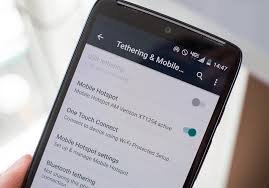Hey there, fellow Android enthusiasts and mobile warriors! Today, we’re diving into a topic that’s been the bane of my existence (and probably yours too) for far too long: mobile hotspot limits. Now, I know what you’re thinking – “Ugh, another article telling me I can’t have unlimited data?” Well, hold onto your smartphones, because we’re about to embark on a journey to hotspot enlightenment!
Picture this: It’s a beautiful day, and I’m working from my favorite park bench. The sun is shining, the birds are chirping, and I’m feeling productive. I fire up my laptop, connect to my Android hotspot, and start working on a crucial project. Everything’s going swimmingly until suddenly – bam! – I hit my hotspot limit. My video call freezes, my cloud files stop syncing, and I’m left staring at a spinning wheel of doom. Sound familiar?
That frustrating experience sent me on a quest to understand the ins and outs of mobile hotspots and how to squeeze every last byte out of my data plan – all while staying on the right side of those pesky terms of service. After countless hours of research, experimentation, and maybe a few choice words muttered at my poor, overworked phone, I’ve become something of a hotspot optimization guru. And now, I’m here to share all that hard-earned knowledge with you!
So, whether you’re a digital nomad, a student on the go, or just someone who likes to have a backup internet connection, you’re in the right place. Grab your Android device, maybe a snack (trust me, optimizing data usage can work up an appetite), and let’s dive into the world of mobile hotspot mastery!
Understanding Mobile Hotspots and Their Limits
Contents
Before we jump into optimization techniques, let’s take a moment to understand what mobile hotspots are and why they have limits. A mobile hotspot, also known as tethering, allows your Android phone to share its cellular data connection with other devices, essentially turning it into a portable Wi-Fi router.
According to Statista, over 4.5 billion people use the internet worldwide, and a significant portion of them rely on mobile connections. That’s a lot of data flying through the airwaves!
Now, here’s where it gets tricky. Most mobile carriers impose limits on hotspot usage, even if you have an “unlimited” data plan. Why? Well, it’s all about network congestion and fair usage. As explained by the Federal Communications Commission (FCC), these limits help ensure that everyone gets a fair shot at decent internet speeds.
Knowing Your Limits
The first step in maximizing your hotspot usage is knowing exactly what your limits are. Here’s how to find out:
- Check your carrier’s app or website for your plan details
- Look for terms like “Mobile Hotspot” or “Tethering”
- Note both the high-speed data limit and any throttled speeds after that limit
For example, my plan offers 15GB of high-speed hotspot data, after which it slows down to 3G speeds. Knowing this helps me budget my usage throughout the month.
Optimization Techniques: Making Every Byte Count
Now that we know our limits, let’s talk about how to make the most of them:
1. Use Data Compression
Many browsers offer data compression features that can significantly reduce your data usage:
- For Chrome, enable “Lite mode” in settings
- For Firefox, try the “Data Saver” add-on
I was amazed to find that enabling data compression reduced my browsing data usage by almost 30%!
2. Limit Background Data
Apps running in the background can eat up your hotspot data without you even realizing it. Here’s how to rein them in:
- Go to Settings > Network & Internet > Data Usage
- Tap on “App data usage”
- Select apps and restrict background data
Pro tip: I always make sure to restrict background data for data-hungry apps like Facebook and Instagram when I’m on my hotspot.
3. Download Content in Advance
Whenever possible, download content over Wi-Fi before you need to use your hotspot. This includes:
- Music playlists on Spotify or Apple Music
- Netflix shows for offline viewing
- Google Maps for offline navigation
I once saved nearly 2GB of data on a road trip by downloading my Google Maps route and Spotify playlist in advance!
4. Use Lower Quality Streaming
When streaming video or music, lower the quality settings:
- On YouTube, tap the three dots > Quality > choose a lower resolution
- On Netflix, go to App Settings > Cellular Data Usage > Set to Low or Medium
Remember, 480p video often looks just fine on a phone or small laptop screen!
5. Utilize Wi-Fi Whenever Possible
This might seem obvious, but always be on the lookout for free Wi-Fi hotspots. Many cafes, libraries, and public spaces offer free Wi-Fi. Just be sure to use a VPN for security on public networks.
The WiFi Map app has been a lifesaver for me in finding free hotspots when I’m out and about.
Advanced Techniques for Power Users
If you’re really serious about maximizing your hotspot usage, consider these more advanced techniques:
1. Use a VPN with Split Tunneling
Some VPNs offer a feature called split tunneling, which allows you to choose which apps use the VPN connection. This can help reduce data usage for apps that don’t need secure connections.
2. Set Up a Local Caching Server
If you frequently access the same websites, setting up a local caching server on your laptop can reduce data usage. Tools like Squid can help with this, though it requires some technical know-how to set up.
3. Use Text-Based Browsers
For extreme data saving, consider using text-based browsers like Lynx when you’re just browsing text content. It’s not pretty, but it’s incredibly data-efficient!
The Legal and Ethical Considerations
Now, I know some of you might be tempted to look for ways to bypass hotspot limits entirely. But let me tell you from experience – it’s not worth it. Not only can it violate your terms of service and potentially get your account suspended, but it’s also not fair to other users on the network.
Instead, focus on being a responsible digital citizen. Use these optimization techniques to make the most of your allotted data, and if you find you consistently need more, consider upgrading your plan or exploring alternative internet options.
My Personal Hotspot Journey
Let me tell you, this hotspot optimization journey has been quite the adventure. There was this one time when I was working remotely from a cabin in the woods (living the dream, right?). I had carefully budgeted my hotspot data for the week, but on the last day, I hit my limit right in the middle of an important video call with a client.
In a moment of panic-induced creativity, I quickly switched to audio-only, turned on every data-saving feature I knew, and managed to struggle through the rest of the call on 3G speeds. It wasn’t pretty, but it worked!
That experience taught me the value of always having a backup plan. Now, I always keep a list of nearby places with free Wi-Fi, just in case. And you know what? Those coffee shop work sessions have led to some great networking opportunities!
The Future of Mobile Hotspots
As we look to the future, it’s exciting to think about how mobile hotspot technology might evolve. With the rollout of 5G networks, we’re likely to see higher data caps and faster speeds. According to Ericsson’s Mobility Report, 5G subscriptions are expected to reach 4.4 billion by 2027.
We might also see more advanced data management features built into our devices, making it easier to optimize our usage without sacrificing functionality. Imagine an AI assistant that automatically adjusts your data usage based on your patterns and needs!
Conclusion
Whew! We’ve covered a lot of ground, haven’t we? From understanding hotspot limits to advanced optimization techniques, you’re now armed with all the knowledge you need to become a mobile hotspot master.
Remember, the key to maximizing your hotspot usage is awareness and smart management. Know your limits, plan ahead, and always be on the lookout for ways to reduce data usage without compromising your online experience.
As for me, I’m still on this hotspot optimization journey. Each new app and OS update brings its own challenges and opportunities for data savings. And you know what? It’s become almost like a game – seeing how much I can accomplish within my data limits.
So, fellow Android enthusiasts, go forth and tether responsibly! May your connections always be strong, your data usage low, and your productivity high. Happy hotspotting!
Frequently Asked Questions
- Will using a VPN help me save hotspot data?
While a VPN doesn’t directly save data, some VPNs offer compression features that can reduce data usage. However, be aware that VPNs themselves use some data. - Can I use my hotspot data for gaming?
Yes, but be aware that online gaming can use a significant amount of data. Turn off automatic updates and be mindful of your usage. - Why does my hotspot seem slower than my phone’s regular data connection?
Hotspot connections can be slower due to the extra processing involved in sharing the connection. Also, some carriers may prioritize direct phone data over hotspot data. - Is it safe to use public Wi-Fi instead of my hotspot?
Public Wi-Fi can be convenient, but it’s less secure than your personal hotspot. If you do use public Wi-Fi, always use a VPN to protect your data. - How can I track my hotspot data usage accurately?
Most Android phones have built-in data tracking features. You can also use apps like My Data Manager for more detailed tracking.
Remember, efficient hotspot usage is all about smart management and planning. With these tips and tricks, you’ll be a mobile internet pro in no time!