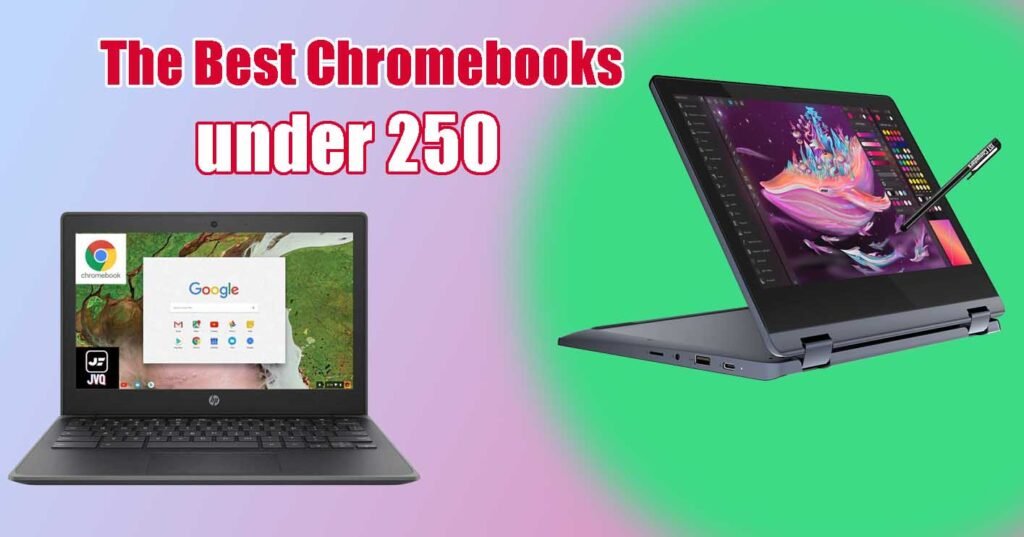Chromebooks became highly demanding laptops within a few times. It has a few reasons to buy the best Chromebook for business or work. We will help you buy the Best Chromebooks under 250, which are more responsive and perfect for your office or business work.
The main reason to buy a Chromebook instead of a Windows laptop or MacBook is its portability. The latest Chromebooks are lightweight and slim, making them perfect for portability.
The second main reason to buy a Chromebook is that it is responsive in working, has a smooth chrome OS, and is utilized with Google’s setup, like Google Docs and mail. These things you use online with your Google account and the absence of your device, you need only your account to use these important documents everywhere and edit and save them again. Furthermore, over 70% of the world’s android users use android OS, and Chrome OS is known to be android. So it is easy to use for everyone.
Another reason that is very important this time while the world is under higher inflation is that it is more budget-friendly than its competitors, like Windows or MacBook. You can buy a good business working Chromebook under 250 and do your business work on it easily.
The last thing important in Chromebooks is good battery life, and most Chromebooks give you more than eight hours of battery timing.
After all these good things, Chromebooks are cheaper than Windows laptops or MacBooks. Suppose you think Chromebooks have lower-end components, like not a heavy processor or little storage option, then you are not wrong. Many usually working apps are cloud-based, so you don’t need a much heavier system for office or business use. Such as Gmail, google docs, etc.
List of the best Chromebook under 250
2022 Newest Lenovo Chromebook 14
Contents

Lenovo Chromebook 14 has an Intel Celeron N4020 processor with a 14-inch touchscreen. At the same time, the Intel Celeron N4020 processor has 2-core and 2 threads with 4MB cache memory. The processor’s base clock speed is 1.10 GHz, and its boosted frequency is 2.80 GHz. It has integrated Intel® UHD Graphics 600 graphics, DirectX 12 supported, and OpenGL 4.4 supported.
4GB LPDDR3 RAM is enough for basic multitasking but not for heavy tasking. If you use Google Docs that Chrome OS gives you, it will work fine, and if you want to use the MS Office suite, you may feel some latency. 64 GB eMMC storage space is better than 32GB in this price range.
14-inch 1366X768 non-touch display.
It is very smart and slim and easy to carry. It has a good battery life, and you can use it for 8 hours with a single charge on a 720p video.
The Lenovo Chromebook 14 is good for small multitasking, web browsing, and watching videos, and it is a good device for basic classes, students, and office work.
2022 Newest Lenovo Chromebook 14

The Good
- Lightweight
- Sharp display
- detachable keyoard
The Bad
- Average battery life
- unnatural sound
Newest HP Chromebook 11A G8 Education Edition

HP Chromebook 11A is the best budget Chromebook for office and educational use laptops. It is an AMD Dual-Core A4-9120C APU processor, a 1.6GHz base clock that boosts up to 2.4 GHz with 1MB cache memory. It has integrated AMD Radeon R4 graphics.
It has 4GB of RAM with 1866MHz speed and 32GB eMMC storage with a 128GB Card. It means 160GB of storage space you can utilize with this laptop.
It has HD 1366X768 and 11.6 Inches widescreen. More is needed in the 4K era, but if you think of a budget laptop for only business or educational purposes or for your child, then it is enough for you.
It has not an excellent battery life but has good battery timing. You can use it for 4 hours plus HD 720p video.
It could be a better product for heavy work but a good product for low work. Chrome OS also supports Android apps, and you can enjoy the Google Play Store, where thousands of apps about your work are available. You can set up the official documentation with Google docs and save it on the cloud; you don’t need your device everywhere. Just update and use all documents online on your cell phone. You can also normally edit photo editing and casual gaming on it.
Newest HP Chromebook 11A G8 Education Edition

The Good
- Budget laptop
- eye-catchy design
- Excellent touchscreen
The Bad
- Keyboard is crampy
- limited ports
Newest Lenovo Flex 3

It is another budget Chromebook with good student or business use qualities. It has a Mediatek MT8183 processor, which has 8 cores. It is a mobile processor introduced for android tablets, and its graphics are integrated with ARM Mali-G72 MP3.
It has 4GB LPDDR4X RAM and 32 GB eMMC, while 128 GB SD card storage makes it the perfect storage option for a portable device.
11.6-inch 2-in-1 laptop with a good touchscreen. While as usual for this budget 366 x 768 resolution display.
It has good battery life and can spend more than 8 hours with a single charge.
It is slim, lightweight, and easy to carry portable Chromebook machine as this price option is a good device for low-level usage and basic photo editing and documentation with Google Docs.
Newest Lenovo Flex 3

The Good
- Portable & lightweight
- Decent selection of ports
- Budget laptop
The Bad
- Average battery life
- Normal build quality
Samsung XE350XBA-K05US Chromebook 4

Another budget Samsung galaxy Chromebook. The Intel Celeron N4000 processor machine has 2 cores and 2 threads with 4MB cache memory.
It has 4 GB LPDDR4 RAM, which is enough for small multitasking. 32 GB SSD storage with 128GB flash storage.
Compared to the competitors at this price, it has a good display quality and a 1920 x 1080 resolution non-touch full HD display.
It has an excellent battery life, and you can spend 9 hours with a single charge with 720p video.
Another important thing is a durable Chromebook that passed the Military-grade durability test, and it is a durable budget laptop with Chrome operating system.
A budget laptop for Zoom meetings, documentation, and web browsing can also enjoy a smooth movie-watching experience with long battery life.
Samsung-xe350xba-k05us-chromebook-4

The Good
- Budget laptop
- Good keyboard
The Bad
- Average performance
- No HDMI port
HP Chromebook 11

It is a slim and lightweight laptop with Intel Celeron N3350. The Celeron N3350 processor has 2 cores, 2 threads with 2MB cache memory, and Intel integrated Intel® HD Graphics 500. Its Base Frequency is 1.10 GHz, and its Burst Frequency is 2.40 GHz.
4GB 2400 MHz LPDDR2 RAM and 32GB eMMC, and 128GB Micro SD card memory.
It has an HD 1366X768 screen resolution LED display. Its touchpad gives you a smooth experience and has a multitouch-enabled feature.
It has a great battery life and can spend 9 hours with a single battery charge.
It’s also a good Chromebook for school students and office use. It is a budget laptop, and if you already have an Intel Core i3 or i5 above 4th generation laptop, you may need more support. But it is a good choice for basic-level users.
HP Chromebook 11

The Good
- Low price
- Eye-catchy style
The Bad
- Limited ports
Lenovo Latest IdeaPad Flex 3

It is a smart 2-in-1 convertible laptop; you can use it as a tablet by folding it completely. It has a MediaTek MT8173C processor, a mobile processor with 4 cores, and integrated PowerVR GX6250 graphics.
4 GB of RAM attached with it. 32GB eMMC storage space with 64GB SSD card.
It has a 1366 x 768 resolution multitouch 11.6-inch screen.
This laptop has a great battery life than its competitors within this price range, and you can spend more than 12 hours with a single charge.
It is a business laptop, and you can enjoy a long trip with its single charge. It has an HD 720p Webcam and a good typing non-backlit keyboard. It is lightweight and efficient for portability.
It has enough ports with HDMI ports to extend the display.
lenovo Latest IdeaPad Flex 3

The Good
- Budget price
- Good keyboard
- Lightweight
The Bad
- Screen no good
- Normal processingpower
ASUS Chromebook CX1

It is a durable build with a Military grade tested Chromebook with an Intel Celeron N3350 processor. A great machine for multitasking with 8 GB LPDDR4 RAM. While 64GB eMMC storage.
It has a 15.6-inch Full HD 1920×1080 resolution display. Unfortunately, It is a non-touch screen.
You can enjoy this laptop with great battery life, a greater screen, and a full HD display option. You can spend 9 hours battery life with 720p, but many times the battery life depends on working conditions and your working loads. Chrome OS with Google features’ availability. It has a comfortable keyboard and a military-grade tested laptop.
If we consider on ports, it has two USB c ports, two USB type A ports, a micro SD card slot, and a 3.5 combo audio jack. Frequently a portable device it enough port selection, but unfortunately, it has no HDMI port.
ASUS Chromebook CX1

The Good
- Avg Good build quality
- Good keyboard
The Bad
- Small trackpad
- Normal performace
ASUS Chromebook Flip C433

It is a convertible 2-in-1 slim, lightweight Chromebook with an Intel Core m3-8100Y processor. This processor is more powerful than Intel Celeron N4000 because it has 2 cores and 4 threads with 4MB cache memory. Its base frequency is 1.10 GHz, and Intel Turbo Boost technology boosted 3.40 GHz.
It has integrated Intel HD Graphics 400 graphics and 8 GB LPDDR3 RAM, and 64GB eMMC storage.
By the price range competition, it is a good device with a 14-inch touchscreen with full HD 1920X1080 screen resolution.
It is thin, only 16.5 mm, and a lightweight laptop. It has a backlit keyboard, making it a unique piece in under 250 Chromebooks.
It has a great battery life as approximately all Chromebook have good quality. Its 8GB RAM with an m3-8100Y processor makes it good for multitasking.
ASUS Chromebook Flip C433

The Good
- Budget laptop
- Thin & light
The Bad
- Average performance
Something is necessary when you want to buy the best Chromebooks under 250
It is a disclaimer that if you want to buy a good laptop for multitasking and gaming, it is not the perfect choice. As we committed to about us, we tried to tell you all types of pros and cons about the products.
Under 250 dollars, Chromebooks are perfect for official documentation and business management and are good for your child who gets classes online and practices for their lessons. These all laptops you see above are budget laptops with specific workload quality. We focus in this article only on people who want a budget device with the best battery life at a cheap price and small tasks managed in traveling or the office. Or, if you are considering buying a budget laptop for your child in matriculation classes and needs a laptop to complete his daily work and practice his daily lesson.
If you want a laptop perfect for gaming and college-level students with heavy class tasks, then you need to read this article Best Gaming Laptop for College Students.