A laptop for students is important for studying and completing daily tasks, and everyone can’t afford a heavy-budget laptop. So if you are a student and need a computer, then you need 1st your need, and then it is necessary to consider on price also. We make a case study on students’ needs and also on budgets and create a list of the best affordable laptops for students. Students need a computer for creating assignments, making notes, and entertainment. If you focus on entertainment words for students, it means it is also a special case study on students’ psychology. Many students want to play AAA games when they are free, and many focus on studying low-level games or music or watching movies. As a student, you don’t need a high-end laptop to complete your study tasks, but if you want to buy an all-in-one laptop, then keep in mind price will also increase.
Explore the detailed list of our detailed list. We focus on all types of students and create a budget laptop list, and you can play AAA games on some of them easily. But our main focus is to help you achieve your academic goals with a low-price laptop. If you are a game-lover college student, then read another specific article and read the best gaming laptops for college students.
Manufacturer companies cut corners to keep their prices low and keep in mind budget laptops are not perfect in all areas but still you have some good options in low price laptops. You will be able to complete all your work well and at the same time you will be able to enjoy your favourite entertainment.
Which laptop is best for students in budget?
Contents
Here is a list of budget-friendly laptops for college and university students. Ten top cheap laptops and also consider for college students gaming needs.
- Acer Aspire 3
- Lenovo IdeaPad 5i 14
- Acer Nitro V 15
- Lenovo ThinkPad E16 Gen 1
- Acer 2023 Newest Chromebook Spin
- ASUS Newest Zenbook 14
- HP Victus 15 Gaming
- Dell Inspiron 15
- Apple MacBook Air M3 (Pricey but best for student)
- MSI GF63 Gaming
Acer Aspire 3
If you are a student and need a cheap laptop with good performance, then it can be the best choice for you. It is a slim and lightweight laptop. It is a low price category laptop with a wide screen and full-size keyboard with a numpad. If you choose with AMD processor chip Ryzen 5, then you can reduce more price, but we recommend here the Intel i5 Aspire 3.
It is equipped with an Intel Core i5 11th-gen 1135G7 processor, which has four cores, eight threads, and 8MB of Intel cache memory.
20GB RAM and 1TB SSD storage by my recommendations and you can also choose 8GB RAM with 512GB SSD storage. It is also enough for multitasking. Our recommendation as a student is that you need to save more data and also some entertainment like movies and music; choose the 20GB and 1TB storage options.
15.6-inch screen with 1080p full HD resolution. With its brighter 300 nits screen, you can use it outdoors as well. In this price range, Acer guarantees a 1080 screen resolution, and most laptops in this price range have the same screen resolution.
As a slim and smart laptop, Acer offers good port options: 2 USB 3 and 1 2.0 ports with a Type C port, HDMI, ethernet, and audio jack.
Despite being well built, this laptop is flimsy. It bounces even when you put some pressure on it. The laptop does not have a fully rugged design. It is backlit, fairy solid under the fingers, and has a number pad keyboard.
Another positive thing about the Aspire 3 is its good battery life. On balance power settings, you can spend above 8 hours with a single charge.
This laptop comes with an HD webcam with crisp and clean video, and in low light, you can get grains on your camera. Built-in mic quality is good and has some noise cancellation in its mic.
It offers good performance for students’ workloads and a long battery life for a budget-friendly laptop. It could be better for gaming. It is a student and business laptop, and you can complete your work tasks and Zoom calls.
Acer Aspire 3
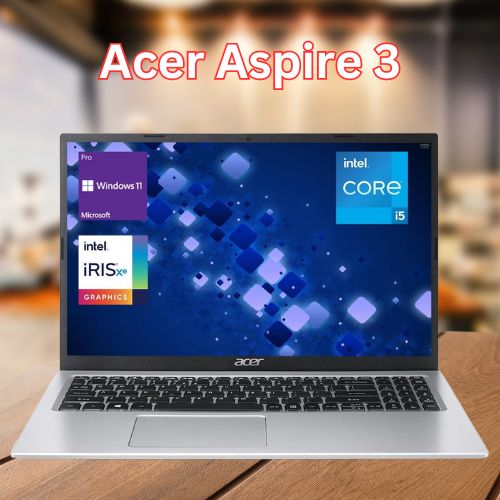
The Good
- Vast keyboard
- Good performance
- Good battery life
The Bad
- Basic 1080p graphics
- Not good gaming
Lenovo IdeaPad 5i 14
It is a two-in-one laptop, and you can use it as a laptop or tablet. It’s not that lightweight, it’s a bit heavy, but not so much that it’s difficult to carry around. It is more than most slim and lightweight laptops these days, because those laptops have more. They weigh up to 2.5 pounds, and this one is 3.5 pounds. But it’s a solid laptop and its other features set it apart from other laptops of the same price. If you want to get a cheap 2-in-1 laptop, then it can be your best pick in the market.
The budget Lenovo IdeaPad 5i 14 laptop comes with an an Intel Core i3 13th-gen 1315U processor, which has two performance cores and four efficient cores. This means six cores and eight threads of processing power, with 10MB of Intel smart cache memory.
8GB RAM and 128GB SSDSSDSSD storage space. There needs to be more than the storage, but for the price, it has a 14-inch screen with angles.
It has a 14-inch screen size with a 1920 x 1200 resolve union display, as a student, which is attached to an anti-glare and clear screen that is attached to this machine. You can use it as a tablet with its touchscreen or laptop.
The keyboard and trackpad are good, and you can compare keyboard comfortability and gestures with a $1,000 laptop.
Lenovo IdeaPad 5i 14

The Good
- High performance on applications
- 1080p clear and crip webcam
- Budget 2-in-1 laptop
The Bad
- Screen contrast low
Acer Nitro V 15
It is an affordable gaming laptop. It is a budget gaming laptop under 1000 dollars. If you are a student and also a game lover and want to buy a laptop that is gaming and also good for studying, then the Acer Nitro V 15 is the best choice for you. You can play AAA games, and with its high-performing specs and dedicated graphics, it will always stay on track while creating assignments, other coding tasks, or multitasking.
With a 15.6-inch full HD big screen and 144 Hz refresh rate, you can enjoy a clear gaming and movie experience. It is best for indoor use, but it may be better when you are working outdoors in full sun.
Intel core i7 13th-gen 13620H processor H series symbol of high performance. Dedicated graphics card NVIDIA GeForce RTX 4050. It has GDDR6 and 96-bit graphics with 6GB of virtual memory.
The 16GB DDR5 RAM and 512GB SSD Gen Five storage option are indeed good storage space and RAM for a gamer and student as well.
The keyboard and trackpad are good and fast, but the number pad keys are small. Battery life is average, and a single charge you can spend 4 hours.
Still, price is a big issue, and you sacrifice features and specifications. Overall, it is a good gaming laptop with dedicated graphics, a 144Hz 15.6-inch screen, a backlit keyboard, a core i7 processor, RAM, and storage, which is also enough for student tasks. Still, some things need to be improved, and you can get any other perfect laptop by increasing your budget.
Acer Nitro V 15

The Good
- Budget gaming laptop
- Solid performance
- Enough ports and connectivity
The Bad
- Average battery life
Lenovo ThinkPad E16 Gen 1
tested MIL-STD 810H tested rugged laptop. It is a military grade test for sock, vibrant, extreme temperature. It is a budget laptop, and Lenovo makes it a long-lasting notebook, and the price cut adjusts with an AMD processor instead of Intel. It is aluminium and plastic mix build quality. Its top chassis is constructed with aluminium, and its bottom is built with ABS plastic. It is not a light laptop and weighs 3.9 pounds. It has enough port selection and a widescreen and keyboard.
It has attached AMD Ryzen 5 7530U processing power. At the same time, the Ryzen 5 7530U has six cores and 12 threads, 16MB cache memory, and a max boost of 4.5GHz, which has good processing power.
It has 16GB RAM that is enough for multitasking and a 512GB solid-state drive to store data and retrieve it fastly. The display is an IPS 300 nits brighter, with a 16-inch screen size and 1920 x 1080 resolution.
The wide and comfortable backlit keyboard makes it perfect for dim light or late-night typing purposes.
It is a cheap and rugged laptop. It has a good battery life that is a plus point for students. If you use it in low-performance mode, you can use it for 11 hours on a single charge, and if you use it in balanced power mode, you can use it for 8 hours on a single charge.
Overall, it is a good laptop at a cheap price for business and student purposes. If you are thinking of playing heavy games, then you are wrong. It is not good for heavy games. However, with Radeon graphics, you can play light games.
Lenovo ThinkPad E16 Gen 1
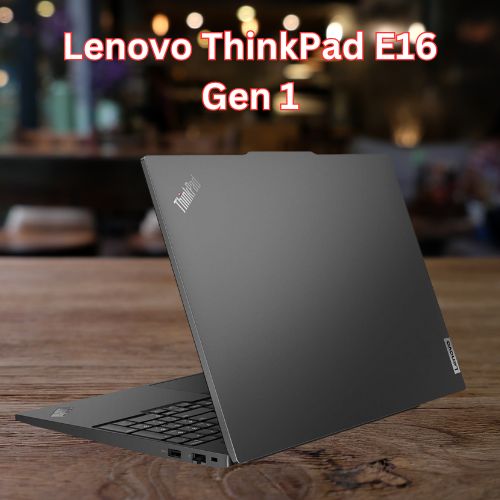
The Good
- Good build quality
- Good performance on Apps
- Enough ports
The Bad
- No SD card slot
- Not brighter for outdoor usage
Acer 2023 Newest Chromebook Spin
It is a high-end Chromebook built under the umbrella of Intel EVO laptops. It is portable, slim and lightweight with Intel i5 12th processing power and convertible laptop. Enjoy with low price and good build quality with metal chassis. It is a 2-in-1 budget laptop with a 14-inch screen. If you want to choose a low-price Chromebook that has good processing power and is equal to a Windows laptop, then this Chromebook is the best choice for you. You can play games with PlayStore, Like FreeFire or PUBG, without lags in tablet mode.
It comes with an i5 1235U Intel EVO processor, 8GB DDR4 RAM, and 256GB solid-state drive storage. You will be happy with no lags and stuck in multitasking and PlayStore games. It has attached integrated Intel Iris Xe graphics.
The build quality is good. It is not complete MIL-STD 810H tested but meets durability requirements. It can survive minor drops, shocks, temperatures, and vibrations, making it a durable laptop. Its display is layer with Gorilla Glass to defend from scratch and cracks.
While the keyboard is comfortable. If you love to work late at night, it has a backlit option.
2K resolution webcam is fine to end low grains even in low light, making it a good choice for students to attend Zoom and meet calls.
Acer 2023 Newest Chromebook Spin
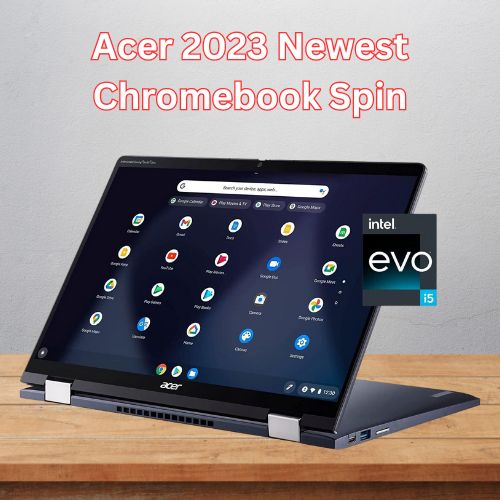
The Good
- Good build quality
- Impressive performance
- Excellent display
The Bad
- Heavier as compare to tablet
ASUS Newest Zenbook 14
Asus durable and budget laptop that is MIL-STD 810H tested. It is a portable and lightweight also. After a long journey many laptop manufacturers understood what people needs. We can say it is an initiative of Intel EVO branding. The Asus Zenbook 14 is also Intel EVO branded laptop with OLED screen.
Intel core i5 1240P processor attached in this laptop and integrated Intel Iris Xe graphics. 8GB higher bandwidth RAM insure multitasking and 1TB M.2 SSD storage is enough for saving data. You can also choose latest 13th gen with a bit of a price difference.
OLED 2.8K screen resolution with 90Hz refresh rate make a different machine from this price range competitors.
Asus Zenbook 14 comes in black aluminium chassis built and good looking. It is a lightweight laptop and perfect choice for business and students as well.
Asus Zenbook 14’s keyboard is spacious and good for low lit working with backlit.
While battery life is excellent, use it for 8 hours plus with single charge.
These tech specs and body specs make it a fantastic laptop for students and business owners. It is cheap, lightweight, rugged, durable, high performing, good storage option laptop. In other words it can complete your demands and also you can play AAA games with low FPS and resolutions settings.
ASUS Newest Zenbook 14
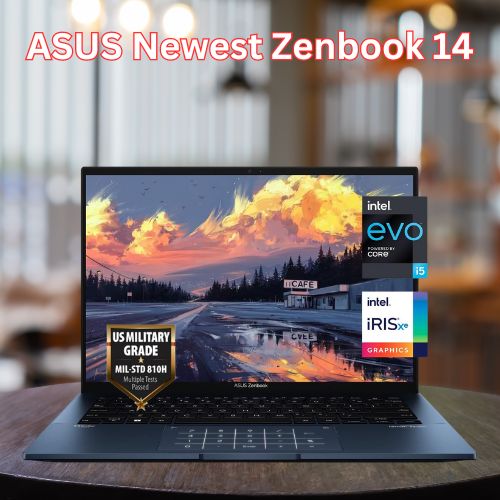
The Good
- Budget laptop with OLED screen
- Great for school and business
- Good build quality
The Bad
- Soft keyboard
HP Victus 15 Gaming
It is an affordable look business like gaming laptop. It is slim laptop as other business, home use or student purpose created laptops while it is a budget friendly gaming laptop. Because of this, I hold it in very high regard. Other gaming laptops are not slim and did not give you a professional look instead of this. It gives you a professional look and when you open it you got a gaming laptop. Other thing is budget and it is a budget friendly laptop.
We picked AMD model instead of Intel core i5 12, or 13 gen processor because of intent for student low budget laptops.
It has AMD Ryzen 5 7535HS processor, this is designed for gaming processing power. Learn more about what means of U, H, HS read this article here.
16GB DDR5 RAM enough for multitasking and gaming as well and 1TB PCIe M.2 SSD storage. It has attached NVIDIA GeForce RTX 2050. It is DDR4, 4GB virtual memory graphics card. It is not a heavier graphics option but you can understand that it has been handed down to price cut.
15.6 inch display with 144Hz refresh rate and full HD resolution.
If you are thinking I said above it is slim and it also lightweight then you are wrong same as other gaming laptops it is not lightweight. 5.06 pound laptop with beautiful look and slim then other gaming laptops.
Backlit keyboard and while gaming it is responsive with some time delays during intensed conditions.
A budget and under 700 gaming laptop you can play AAA games with good FPS with 720p or lower FPS with 1080p resolution.
HP Victus 15 Gaming

The Good
- Excellent gaming performance
- Enough ports
The Bad
- Drop performance under load
Dell Inspiron 15
This is a thin, light, and portable laptop that is within the budget range. There is a 12th-generation Intel i5 processor in the Dell Inspiron 15. The product is made of plastic, which makes it a bit slippery. It is designed to grip the table beneath the screen when it is open, creating a comfortable typing position when it is opened. There are a lot of different types of Dell laptops on the market, with the cheapest being the Inspiron and the most expensive being the Dell XPS. In other words, Dell has devised a strategy that focuses on low-budget users taking advantage of Dell’s Inspiron laptops while high-budget users can choose Dell’s XPS laptops or the gaming Alienware laptops. It is about Dell Inspiron 15, which is a budget-friendly laptop that features an Intel core i5 mobile processor 12th generation 1235U, which makes it a budget-friendly laptop.
The system includes an 8GB RAM SO-DIMM and a 1TB SSD storage device. In addition to having enough RAM, it also has a high-speed storage option for multi-tasking data transfer and storage.
The laptop is equipped with a full HD touchscreen display, as well as a comfortable keyboard with a numeric keypad. The docking station has enough port options, but there is no Type-C port on the dock, which shows its age, especially since the slim model has a Type-C port or ports, and the docking station has a Type-C port or ports.
The device’s battery life will last a long time if it is used with a balanced power setting, if you use it for more than eight hours on a single charge if you use battery saving mode with the backlight off, and if you disconnect Wi-Fi for more than nine hours. Its depends on your workload and the laptop’s usage.
As a whole, it’s a good laptop with a long battery life and good performance, making it an excellent choice for any laptop user.
Dell Inspiron 15

The Good
- Good performance
- Budget laptop
- Enough ports
The Bad
- Battery life could be better
Apple MacBook Air M3
It is not a budget laptop, and if we categorise it with overall laptop products in the market, then we can say it is a midrange machine, and if we focus on this specific article, then it is a pricey laptop. Because overall market laptops start from 250 dollars to 3000 dollars and it is under 1000 budget laptops and we focus for this specific article under 600 dollars laptops only. But we discuss it here because if you want a good laptop that is slim and lightweight with high performance and durability, then we can’t skip the MacBook Air M2 and M3. We picked the M3 chip because you can get the latest and faster processing power on the same budget as a new Apple MacBook Air.
It comes with an 8-core CPU and 10-core GPU processing power with 8GB RAM and 256GB SSD storage.
The display is fantastic. It’s a 13-inch Liquid Retina display with 2560 x 1664 resolution, and with its brighter screen (500 nits), you can work easily indoors and outdoors.
It has a comfortable, backlit keyboard, fingerprint security, and two Thunderbolt ports. It has excellent battery life and can last all day.
These specs forced us to add this into budget laptops for students. You can also pick a renewed cheap Apple MacBook machine, but we recommend something other than a renewed laptop for long-term usage.
Apple MacBook Air M3
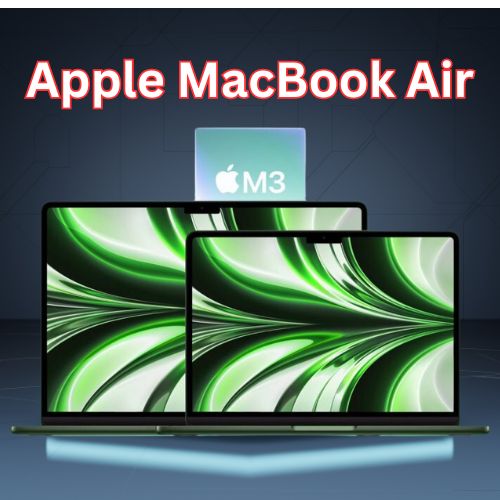
The Good
- Noiseless
- Lightweight
- Excellent battery life
The Bad
- Low port option
- Expensive
MSI GF63 Gaming
It is an affordable under 600 gaming laptop. The laptop has a core i5 11th generation processor and dedicated graphics. If we consider build quality and shape, it is built with plastic material. The screen is flimsy,, and 4 pounds laptop is lighter than gaming competitors. Its rough edges around the lower body can give you uncomfortable feelings while typing.
Enough ports selection like other gaming laptops and use mic and headphone separate ports like old style laptops or computers.
It has two RAM and SSD M.2 ports installed, while a SATA HDD port is also available to extend storage space. Dedicated graphics of NVIDIA GeForce RTX 3050 are attached.
It has a 15.6-inch screen with full HD resolution and 144Hz refresh rate. As with other 15.6-inch laptops, this laptop doesn’t have a numpad and red backlit keyboard to show you the gaming environment. When typing, you need to use bit force to achieve average accuracy. The screen color accuracy is on average, which shows a budget-friendly mindset. But don’t panic; it is not bad. MSI GF has a 63-attached 720p webcam. It is just fine, even in lower light, with some grains.
Its gaming performance is just fine, and its battery life is also quite good; you can use it for above five hours, which is not bad for a cheap gaming laptop.
If you want to play AAA games, are a student, and need a gaming laptop in the 600-dollar range, it can be a good choice for you.
MSI GF63 Gaming

The Good
- Budget and Good performing
- Lightweight
- Good build quality
The Bad
- Uncomfortable keyboard
- Uninspired screen
Conclusion
The above list and detailed specifications laptops are budget friendly and for a student, and we also consider students’ gaming choices. We focus the low budget and high-performance cheap and durable laptops for students. They can study and play games as well when they are free and need to play games or enjoy entertainment with music or movies. Different types of studies require different specifications. An engineering student or a student of media and communication needs a high-end laptop for heavy applications. The above list was created to understand these types of students.
Is ChromeBook good for students?
Features such as Chromebooks being lightweight and capable of being used as both a laptop and tablet, as well as having good battery life, can make them a must-have choice for students. In this regard, if I say that Chromebooks are good for students, there will be no harm in it. Also, we have kept Chromebooks in the above list and selected a good, low-budget Chromebook. Definitely not going to disappoint you.
Which is the better laptop or desktop for a student?
College-level students need to do many types of work at college and at home. Some classes are also online. The first thing a student needs is a computer to create assignments, practical work, and other study research.
The desktop can offer more high-performance features, like processing power and a bigger screen, but you can’t carry it to college to display your presentation. So, I hope a laptop is better than a desktop for college students.
How much computing is enough for a student laptop?
It depends on your study type as we mentioned above, if you are an accounting or medical field student, you don’t need a high-end machine for your study. A low-budget Chromebook with 4GB RAM,128GB SSD storage, and a core i3 4th gen or equal laptop is enough for your study purposes. If you are a software or IT student, you need to dive deep into coding, rendering, and analysing data or video editing. To accomplish your tasks, you will need a powerful laptop. The above list is created for all types of students, and all are best to complete these tasks with ease.
Is the Apple MacBook good for students?
Apple MacBook Air or Pro both are best for any field of study. A problem can be faced because most of us are Windows users, and it can affect the functionalities of different OSs. Otherwise, this specific article is based on cheap laptops, and Apple MacBooks are pricey, especially MacBook Pro, which is not a budget-friendly machine. If you can afford it, then enjoy the MacBook Pro with its Pro features.


