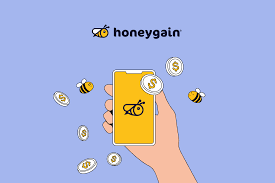Hey there, fellow Android users and passive income enthusiasts! Today, we’re diving into a topic that’s been buzzing in the world of side hustles: how to enable content delivery in Honeygain on your Android device. Now, I know what some of you might be thinking – “Honeygain? Content delivery? What are you talking about?” Don’t worry, I was in the same boat not too long ago.
Let me take you back to about six months ago. I was scrolling through Reddit, looking for ways to make a little extra cash with my phone (you know, to fund my ever-growing collection of novelty socks), when I stumbled upon a post about Honeygain. At first, I was skeptical. I mean, making money by just sharing your internet connection? It sounded too good to be true.
But curiosity got the better of me, and before I knew it, I was down the Honeygain rabbit hole. Fast forward to today, and I’m not only a Honeygain user but somewhat of an enthusiast. And let me tell you, enabling content delivery was a game-changer in my Honeygain journey.
So, whether you’re a Honeygain newbie or someone who’s been using the app but hasn’t explored the content delivery feature yet, this guide is for you. Grab your Android device, maybe a snack (trust me, you’ll need sustenance for this exciting journey), and let’s dive into the world of Honeygain content delivery!
What is Honeygain and Content Delivery?
Contents
- 1 What is Honeygain and Content Delivery?
- 2 Prerequisites for Enabling Content Delivery
- 3 Step-by-Step Guide to Enabling Content Delivery
- 4 Troubleshooting Common Issues
- 5 Maximizing Your Content Delivery Earnings
- 6 My Personal Honeygain Journey
- 7 The Future of Content Delivery and Passive Income Apps
- 8 Conclusion
- 9 Frequently Asked Questions
Before we get into the nitty-gritty of enabling content delivery, let’s take a moment to understand what we’re dealing with here.
Honeygain is a passive income app that allows you to share your unused internet bandwidth in exchange for money. It’s like having a lemonade stand, but instead of lemonade, you’re selling your excess internet juice. Pretty neat, right?
Now, content delivery is a feature within Honeygain that lets you earn even more by allowing the app to use your device for various tasks like content streaming, data processing, or running AI systems. It’s like upgrading your lemonade stand to also sell cookies – more offerings, more earnings!
According to Honeygain’s official blog, content delivery can significantly boost your earnings, sometimes up to 3x more than regular bandwidth sharing.
Prerequisites for Enabling Content Delivery
Before we jump into the how-to, there are a few things you need to have in place:
- A compatible Android device: Your phone or tablet should be running Android 4.4 or higher.
- The latest version of Honeygain: Make sure you’ve got the most up-to-date version from the Google Play Store.
- A stable internet connection: Wi-Fi is preferred, but mobile data works too (just keep an eye on your data usage).
- Sufficient storage space: The app doesn’t take up much space, but having some extra room never hurts.
Alright, got all that? Great! Let’s move on to the exciting part – enabling content delivery!
Step-by-Step Guide to Enabling Content Delivery
Now, here’s where the magic happens. Follow these steps to enable content delivery on your Android device:
- Open the Honeygain app: Tap on that little honeycomb icon on your home screen.
- Log in to your account: If you haven’t already, sign in or create a new account.
- Navigate to the Dashboard: This is usually the default screen when you open the app.
- Look for the Content Delivery section: Scroll down until you see a section labeled “Content Delivery” or “CD”.
- Toggle the switch: You should see a toggle switch next to Content Delivery. Tap it to turn it on.
- Accept the terms: A pop-up will appear with some terms and conditions. Read through them (I know, I know, but it’s important) and tap “Accept” if you agree.
- Wait for activation: It might take a few minutes for content delivery to activate. Be patient!
- Check your status: Once activated, you should see a “Running” status under the Content Delivery section.
And voila! You’ve just enabled content delivery on your Android device. Give yourself a pat on the back – you’re now on your way to maximizing your Honeygain earnings!
Troubleshooting Common Issues
Now, I’d love to say that enabling content delivery always goes off without a hitch, but let’s be real – technology can be finicky sometimes. Here are some common issues you might encounter and how to solve them:
- Content Delivery option not appearing: Make sure you’re in a supported country. As of my last check, content delivery was available in about 40 countries. You can find the full list on Honeygain’s website.
- App crashes when enabling CD: Try force-stopping the app and clearing its cache. If that doesn’t work, a reinstall might be in order.
- CD keeps turning off: This could be due to battery optimization settings. Go to your phone’s battery settings and exclude Honeygain from optimization.
- Earnings not showing up: Be patient! It can take up to 48 hours for earnings to appear in your dashboard.
Maximizing Your Content Delivery Earnings
Alright, so you’ve got content delivery up and running. Now, how do you make the most of it? Here are some tips I’ve picked up along the way:
- Keep your device plugged in: Content delivery works best when your device is charging and connected to Wi-Fi.
- Use a dedicated device: If possible, use a spare phone or tablet solely for Honeygain. This way, you can keep it running 24/7 without affecting your main device.
- Check your data usage: If you’re using mobile data, keep an eye on your usage to avoid unexpected bills.
- Stay updated: Keep the Honeygain app updated to ensure you have the latest features and bug fixes.
- Join the community: The Honeygain subreddit is a great place to get tips and stay informed about the latest developments.
My Personal Honeygain Journey
I’ve got to say, enabling content delivery was a turning point in my Honeygain experience. I remember the day I first saw those extra credits rolling in – it felt like finding an extra fry at the bottom of the bag, but way more exciting (and profitable).
There was this one time when I was saving up for a new pair of wireless earbuds. I had been using Honeygain for a while, but progress was slow. Then I enabled content delivery, and boom! I reached my goal a whole month earlier than expected. Needless to say, I’ve been jamming out with my new earbuds ever since, all thanks to Honeygain and content delivery.
Of course, it hasn’t all been smooth sailing. There was that time I accidentally left content delivery running on mobile data while on vacation. Let’s just say my phone bill that month was… educational. But hey, we live and learn, right?
The Future of Content Delivery and Passive Income Apps
As we look to the future, it’s clear that passive income apps like Honeygain are here to stay. According to a report by Grand View Research, the sharing economy market is expected to grow significantly in the coming years.
We might see more advanced features in content delivery, perhaps leveraging new technologies like 5G or edge computing. Who knows? Maybe one day we’ll be able to rent out our phone’s processing power for complex calculations or AI training.
Conclusion
Whew! We’ve covered a lot of ground, haven’t we? From understanding what Honeygain and content delivery are, to the nitty-gritty of enabling it on your Android device, you’re now armed with all the knowledge you need to start maximizing your Honeygain earnings.
Remember, while content delivery can significantly boost your earnings, it’s not a get-rich-quick scheme. It’s a way to make a little extra cash from resources you’re not using anyway. Think of it as finding money in your couch cushions, but instead of a few coins, it’s a steady stream of credits.
As for me, I’m still on my Honeygain journey. Every ping of a new credit earned brings a little spark of joy (and gets me one step closer to my next pair of novelty socks). It’s become a fun little side hustle that requires minimal effort but yields sweet rewards.
So, fellow Android users and budding passive income enthusiasts, I encourage you to give content delivery a try. Experiment with different setups, join the community, and find what works best for you. After all, the best passive income strategy is one that fits seamlessly into your life.
Happy Honeygaining, and may your content delivery always be running smoothly!
Frequently Asked Questions
- Is it safe to use Honeygain’s content delivery feature? Honeygain is generally considered safe, but as with any app that uses your internet connection, it’s important to read and understand the terms of service.
- How much can I expect to earn with content delivery?
Earnings vary based on factors like your location and internet speed. Some users report earning a few dollars a day, but your mileage may vary. - Will content delivery slow down my internet?
It might use some of your bandwidth, but if you have a decent internet connection, you shouldn’t notice a significant slowdown. - Can I use content delivery on multiple devices?
Yes, you can run Honeygain on multiple devices, but only one device per IP address can run content delivery at a time. - What happens if I disable content delivery?
You’ll stop earning the extra credits from CD, but your regular Honeygain earnings will continue as normal.
Remember, the world of passive income apps is always evolving. Stay informed, stay safe, and most importantly, have fun with it! Who knows? Your next big purchase might just be funded by your idle internet connection. How cool is that?