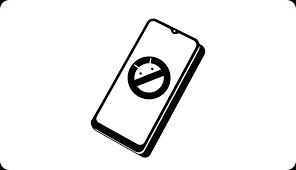Hey there, fellow Android users and digital well-being enthusiasts! Today, we’re diving into a topic that’s both important and, let’s face it, a bit uncomfortable to talk about: blocking adult websites on our Android phones. Now, I know what some of you might be thinking – “Why would I need to do that?” Well, let me share a little story that might resonate with you and then we understand How to Block Adult Websites on Your Android Phone Permanently
A few years ago, I handed my phone to my young nephew to play a game while we were waiting at a restaurant. In what felt like seconds, he had somehow navigated to a website that was… let’s just say not appropriate for his age (or anyone’s eyes during dinner, really). The sheer panic I felt in that moment was enough to kick-start my journey into the world of content blocking.
Since then, I’ve become something of an expert in keeping my Android devices family-friendly. Whether you’re a parent looking to protect your kids, someone trying to break a habit, or just someone who wants more control over their browsing experience, this guide is for you. So, grab your Android phone, maybe a notepad (or your favorite note-taking app), and let’s embark on this journey to a safer, more controlled digital environment together!
Understanding the Need for Blocking Adult Websites
Contents
- 1 Understanding the Need for Blocking Adult Websites
- 2 Method 1: Use Android’s Built-in Digital Wellbeing Features
- 3 Method 2: Use Google Safe Search
- 4 Method 3: Use a Third-Party App
- 5 Method 4: Use DNS Filtering
- 6 Method 5: Router-Level Blocking
- 7 Maintaining Your Blocks
- 8 What to Do If You Encounter Persistent Issues
- 9 Talking to Others About Content Blocking
- 10 My Personal Journey with Content Blocking
- 11 The Future of Content Blocking on Android
- 12 Conclusion
- 13 Frequently Asked Questions
Before we dive into the how-to, let’s talk about why blocking adult websites is important. According to a study by the National Center on Sexual Exploitation, exposure to adult content can have significant negative impacts, especially on young minds.
But it’s not just about protecting others. Many adults choose to block this content for their own well-being. It could be to improve productivity, maintain relationships, or simply create a more positive browsing experience.
Whatever your reason, know that you’re taking a positive step towards digital well-being. Now, let’s get into the nitty-gritty of how to actually do it!
Method 1: Use Android’s Built-in Digital Wellbeing Features
Android has come a long way in providing built-in tools for managing our digital lives. Here’s how to use them:
- Go to Settings > Digital Wellbeing & parental controls.
- Tap on ‘Content restrictions’ or ‘Parental controls’.
- Turn on parental controls and create a PIN.
- Under ‘Restricted content’, you can block mature content in various apps.
While this method is easy to set up, it’s not foolproof. It mainly works for Google-owned apps and services, so you might need additional measures for full coverage.
Method 2: Use Google Safe Search
Google Safe Search is a great first line of defense:
- Open the Google app on your Android phone.
- Tap on your profile picture > Settings > Hide explicit results.
- Turn on the ‘Filter explicit results’ toggle.
Remember, this only works for Google searches. You’ll need additional measures for other browsers or apps.
Method 3: Use a Third-Party App
There are several reputable apps designed specifically for content blocking. One that I’ve found particularly effective is BlockSite. Here’s how to use it:
- Download BlockSite from the Google Play Store.
- Open the app and follow the setup instructions.
- In the app, tap the ‘+’ button to add websites you want to block.
- You can also enable BlockSite’s pre-made ‘Adult’ list for comprehensive blocking.
What I love about BlockSite is its flexibility. You can set up schedules, block apps as well as websites, and even set up a motivational quote to appear when you try to access a blocked site.
Method 4: Use DNS Filtering
For the more tech-savvy among us, DNS filtering is a powerful way to block content at the network level. I personally use CleanBrowsing. Here’s how:
- Go to Settings > Network & Internet > Advanced > Private DNS.
- Select ‘Private DNS provider hostname’ and enter: family-filter-dns.cleanbrowsing.org
- Tap ‘Save’.
CleanBrowsing’s Family Filter blocks access to all adult, pornographic and explicit sites, including mixed-content sites and proxy/VPN domains.
Method 5: Router-Level Blocking
If you want to block adult content on all devices connected to your home network, consider setting up blocks at the router level. The exact steps will vary depending on your router, but generally:
- Access your router’s admin panel (usually by typing 192.168.0.1 or 192.168.1.1 in a web browser).
- Look for options like ‘Parental Controls’ or ‘Website Filtering’.
- Enter the URLs or keywords you want to block.
This method is great for home use but won’t protect your phone when you’re on mobile data or other Wi-Fi networks.
Maintaining Your Blocks
Setting up blocks is one thing, but maintaining them is another challenge entirely. Here are some tips:
- Regularly update your blocklists: New adult websites pop up all the time. Regularly review and update your blocked sites list.
- Use a combination of methods: No single method is 100% foolproof. I use a combination of DNS filtering, BlockSite, and Google Safe Search for comprehensive coverage.
- Keep your blocking methods secret: If you’re setting this up to curb your own habits, don’t share your PINs or passwords with anyone.
- Be prepared for over-blocking: Sometimes, these methods might block innocent sites. Be prepared to whitelist them as needed.
What to Do If You Encounter Persistent Issues
If you find that adult content is still getting through despite your best efforts, don’t get discouraged. Here are some steps to take:
- Check for VPNs or proxy apps: These can bypass many blocking methods. Ensure no such apps are installed on your device.
- Review your browser extensions: Some extensions can interfere with content blocking. Try disabling them and see if it helps.
- Consider a factory reset: As a last resort, you might want to reset your phone and set up blocking methods from scratch.
Talking to Others About Content Blocking
If you’re implementing these measures for someone else (like a child or partner), it’s crucial to have open, honest conversations about it. The American Academy of Pediatrics provides great resources on how to talk to kids about online safety.
Remember, blocking should be part of a broader strategy that includes education and open dialogue about healthy internet use.
My Personal Journey with Content Blocking
I’ll be honest – setting up these blocks wasn’t always smooth sailing. I remember the frustration of thinking I had everything locked down, only to discover a loophole I hadn’t considered. There was also the embarrassment of having to explain to my tech-savvy friend why I couldn’t access a perfectly innocent website because my overzealous blocking had mistaken it for something else.
But you know what? Each challenge was a learning opportunity. I’ve gone from feeling overwhelmed by the internet’s vastness to feeling empowered about my ability to curate my digital experience.
Now, handing my phone to my nephew doesn’t fill me with dread. Instead, I feel confident that he’s free to explore within safe boundaries. And on a personal level, I’ve found that my browsing experience is more focused and positive overall.
The Future of Content Blocking on Android
As we look to the future, content blocking on Android is likely to become more sophisticated. With advancements in AI and machine learning, we might see more intelligent, context-aware blocking systems that can make nuanced decisions about content.
Google continues to improve its Digital Wellbeing features with each Android update. It’s worth keeping an eye on these developments, as they might provide even more robust, built-in solutions in the future.
Conclusion
Whew! We’ve covered a lot of ground, haven’t we? From built-in Android features to third-party apps and even network-level solutions, you’re now armed with a comprehensive toolkit for blocking adult websites on your Android phone.
Remember, the goal here isn’t just to restrict access – it’s to create a healthier, more intentional digital environment. Whether you’re doing this for yourself, your family, or someone else, you’re taking a positive step towards digital well-being.
As for me, my content-blocking journey continues. I’m always on the lookout for new tools and methods to refine my digital experience. It’s become something of a hobby – a geeky, slightly unusual hobby, but a fulfilling one nonetheless.
So, fellow digital explorers, I encourage you to take control of your online environment. Experiment with these methods, find what works best for you, and don’t be afraid to adjust as needed. After all, technology should work for us, not the other way around.
Here’s to safer, more mindful browsing experiences for all of us!
Frequently Asked Questions
- Will blocking adult websites slow down my internet speed? Most blocking methods have minimal impact on speed. DNS filtering might cause a slight delay when you first visit a website, but it’s usually not noticeable.
- Can these methods block adult content in all apps, not just browsers?
Some methods, like DNS filtering, can block content across all apps. However, no method is 100% foolproof, especially for apps that host user-generated content. - What if I need to access a site that’s been incorrectly blocked?
Most blocking methods allow you to whitelist specific sites. If you’re using an app like BlockSite, you can temporarily disable it when needed. - Will these blocking methods work when I’m using mobile data?
Methods like built-in Android features, Google Safe Search, and third-party apps will work on mobile data. DNS filtering may require additional setup to work on mobile networks. - Can someone easily bypass these blocks?
While no method is completely unbeatable, combining multiple blocking techniques makes it much more difficult to bypass. For the most robust protection, use a combination of methods and keep your device’s software up to date.
Remember, content blocking is just one part of a healthy digital lifestyle. Combine these technical solutions with open communication and education for the best results. Stay safe out there in the digital world!