It is a challenge to find a budget 2-in-1 laptop with great features. We create a list for you to choose a powerful laptop with good touchscreen quality and other features you need. There are many types of touchscreen qualities. These include capacitive touchscreens, resistive touchscreens, and optical touchscreens. As a buyer, you see only the touchscreen, but you need to consider which type of touchscreen is installed in the device and whether it supports single-touch or multi-touch. Here we share top 10 best touchscreen laptops under 1000 for 2023.
How To Find The Best Touch Screen Laptops Under 1000 Dollars
Contents
Are you purchasing a laptop, and have you checked the laptop’s display properties? You must understand the laptop’s display: its resolution, sRGB colors, anti-glare, brightness level, and OLED. These things are essential to know. If you are a graphics designer and here a specific article for graphics designers.
Low screen resolution can affect your eyesight, and your eye tried after some time. You need to buy a laptop with a minimum 1080 resolution to get a good result and feel easy when working.
sRGB colors perfect your screen’s actual life colors when creating a design or watching a movie.
It is my personal choice forever and recommendation for my viewers who use the laptop for a long or short time. Buy a laptop that has an anti-glare screen. It will protect your eyes from dryness.
To enjoy the winter sun, you need a laptop with a minimum of 400 nits and good RGB colors in high brightness.
If you can afford then OLED or Apple’s Retina screen display is perfect for enjoying real colors and video reality.
HP Envy x360 15

The HP Envy x360-15.6″ FHD IPS Touchscreen Laptop is a versatile and powerful device designed to meet the needs of modern users. It is easy to use the touchscreen.
Performance is fast and responsive thanks to the Intel Core i7-1165G7 processor. With a base clock speed of 2.8GHz and a boost speed of 4.7GHz, the quad-core processor provides plenty of power.
The Intel Core i7 11th generation with Intel Iris Xe Graphics provides smooth and fluid visuals for casual gaming and video playback. Additionally, the device supports up to two external displays, allowing you to take advantage of a larger screen when watching multimedia content or increasing your productivity.
The laptop has a 15.6″ Full HD IPS touchscreen display with wide viewing angles, providing clear, crisp images with brilliant colors. Because the laptop’s touchscreen interface enables interaction with the device through natural gestures and movements, it is an excellent choice for use in both professional and recreational settings.
For your files, documents, and multimedia content, the laptop has 16GB DDR4 RAM and a 512GB PCIe NVMe M.2 SSD. RAM and SSD ensure fast boot-ups and efficient file transfers.
Furthermore, it comes with a backlit keyboard, a fingerprint reader, and a built-in webcam with privacy shutter. It runs on Windows 11, which offers a familiar and user-friendly interface, and comes with a range of pre-installed software and applications.
HP Envy x360 2-in-1 Laptop

The Good
- Portable
- Good battery life
- Sharp webcam
The Bad
- No Thunderbolt 4
- Not high quality screen
Asus ZenBook 14 OLED
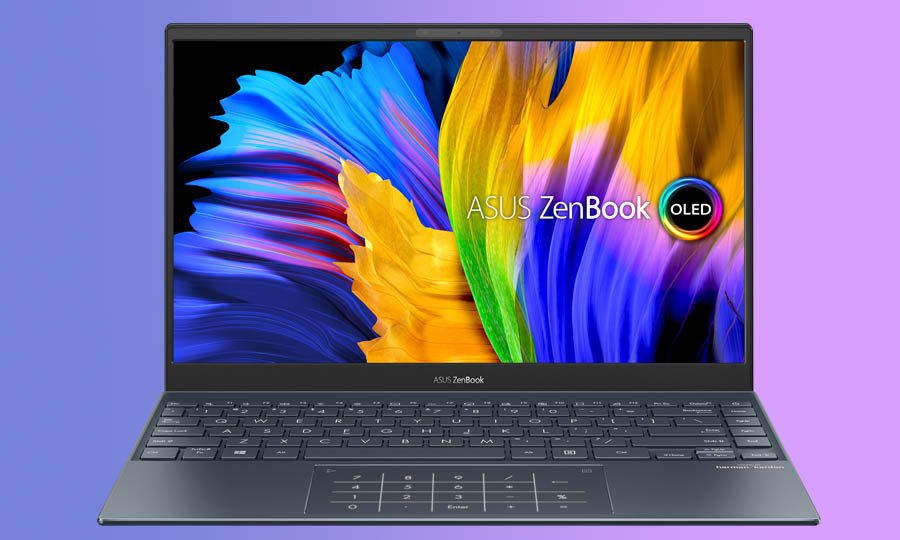
Designed for professionals looking for a reliable, powerful laptop that is lightweight, slim, and powerful. It comes with a 12th Generation Intel Core i7-1165G7 processor with Intel Iris XE integrated graphics, which delivers fast and responsive performance for demanding applications and multitasking. This ZenBook 14 OLED offers exceptional detail and vivid colors thanks to its 2.8K Nano Edge touchscreen.
The laptop has 8GB LPDDR5-SDRAM 4800 MHz RAM and a256 GB PCIe SSD, providing ample memory. The RAM ensures smooth and efficient multitasking, while the SSD offers fast read and write speeds for quick boot-ups and file transfers.
Long-lasting 75Wh battery, Up to 18 hours Battery Life – in only 49 mins you could top it up to a 60% rate stage.
We can say a best touchscreen laptop under 1,000 with 12th generation intel core i7 processing power.
ASUS ZenBook 14 OLED

The Good
- Excellent battery life
- Comfortable keyboard
- OLED outstanding screen
The Bad
- Squeezed ports
SAMSUNG Galaxy Book

It is another touchscreen budget laptop. It is a slim and lightweight with 1th Generation Intel® Core i7-1355U processor, with integrated Intel Iris Xe Graphics, which affords smooth and fluid visuals for informal gaming and video playback
The laptop has 16GB LPDDR4X RAM and a 512GB PCIe SSD. It is not a huge storage space but enough as a business laptops under 1,000.
With a single charge, you can spend 8 hours plus which is not a too low battery life. My opinion is not enough, but it is not very low as a budget laptop.
It’s quite popular for laptop makers to use a decrease-stop show to stabilize the fee for better assembled first-rate and inner components. Touchpads and keyboards also suffer. Unlike the Pro’s keyboard, the Galaxy Book’s power button lacks a fingerprint sensor, the keycaps have a harder plastic texture, and the keyboard is not backlit. Rather than being made of glass, the touchpad is also made of plastic.
It is an one of the affordable laptops with powerful performance and touch screen.
SAMSUNG Galaxy Book

The Good
- Excellent performance
- Lightweight
- Eye-catchy style
The Bad
- Normal webcam
Dell XPS 13
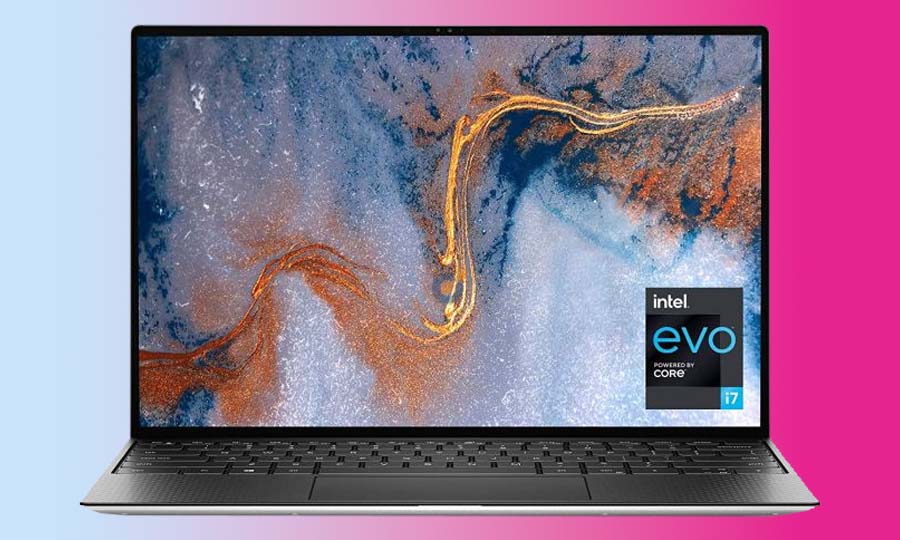
It is a bit higher in price in the range of 1000 dollars laptop. It is a slim, lightweight laptop with powerful processing power and a good touchscreen. We share here Dell XPS 13 9370 2029 model. It is a premium laptop with Intel Core i7 8th generation processors. It has integrated graphics Intel HD Graphics 620. It is clocked at up to 1050 MHz and offers good performance for basic tasks such as video playback, web browsing, and casual gaming.
Dell determined to shake matters up with a brand new color scheme. Almost as attractive as the previous model. The anodized aluminum has a mild grey finish that forestalls just short of pearlescence.
4K displays average 375 nits on the XPS 13, compared to not unusually 318 nits for the Surface, and 346 nits for the Stealth. The dramatic pops of shade come from the display’s ability to breed 119% of the sRGB gamut, which fits the MacBook Pro and beats the 117% pinnacle magnificence laptop common.
New Dell XPS 13 give a long battery life but this model has an average battery life you can spend 8 hours maximum with a single charge.
Overall it is a best business laptop with smooth and multi-touch 4K 13 inch screen size.
Dell XPS 13 Intel Evo Laptop

The Good
- Thin and Light
- Long battery life
- Good human interface input
The Bad
- No headphone jack
- Pricy then performance
Acer Spin 3

It is slim and light 2-in-1 and is one of the best laptops under 1,000 dollars. The touchscreen is responsive and the processor is Intel core i7 12th generation. The 12th generation Intel Core i7-1255U processor With Intel Iris Xe Graphics. A 12 MB Intel Smart Cache enables this processor to reach a maximum frequency of 4.70 GHz.
The laptop has an FHD touchscreen with ok brightness and cushy viewing angles. A touchscreen also responds quickly to contacts, registers faucets, and registers gestures seamlessly. The laptop can be applied in incredible modes.
Talking approximately scrolling, due to the reality it’s far from a touchscreen, you may use your finger at the display for scrolling in place of the touchpad. A touchscreen also responds quickly to contacts, registers faucets, and registers gestures seamlessly.
Regarding the display screen length, the Spin three uses a 14-inch touchscreen. It has a Full HD (1920 x 1080) touchscreen display. Acer controlled to offer a close to high-priced appearance in the Spin 3.
While planning on getting the latest laptop, remember the Acer Spin three since this improvement is quite commendable. While the price power it is not more expensive and counted as an affordable laptop. It has a great battery life with 3-cellular Lithium-Ion (Li-Ion). One charge of the Acer Spin 3 will last eleven hours, according to Acer’s website.
Acer Spin 3 Convertible Laptop

The Good
- Stylish design
- Good for low level tasking
The Bad
- Normal webcam
Surface Pro 9

The extremely-modern Microsoft Surface laptop machines are 12g mild fashions, but in any other case, their appearance is nearly the same as their predecessors. They are modern, nicely made and available in various shades, with Microsoft’s fantastic kickstand out the back for propping the pill up at a huge range of angles, a best business laptop.
Surface Pro 9 has i5-1235U processors, which have a base frequency of 3.30 GHz and are boosted as much as 4.40 GHz.
The top Core i7 model feels barely snappier, resuming from standby and other everyday operations than its direct predecessor.
The Surface Pen and the touchscreen’s accuracy have progressed over the years, with more precision being delivered to the show, extra capabilities including pressure sensitivity within the Pen, and a faster revel in of inking way to the hardware.
8GB of RAM and 512GB SSD garage is enough for enterprise work and additional graphical works.
You can switch between a 60Hz or 120Hz refresh fee for clean scrolling while balancing battery life. It has impressive battery life within this price range. You can spend more than 14 hours with a single charge as other excellent battery life laptops are above 1,000 range mostly.
The lightweight and prolonged battery existence suggests there’s an entire lot of agreement within the gadget that, if you draw close to it and pass, it will hold into your hand.
Microsoft Surface Pro 9

The Good
- High performance
- Good camera
- Good screen
The Bad
- Pricy then competitors
- No audio jack
ASUS ZenBook Duo

It is a dual and touch screen laptop with powerful processing power. This a good laptop, and sight to behold. The concentric round steel look is unmistakably premium, the Celestial Blue coloration is excellent, and the styling is refreshingly limited.
This laptop creates the buyer’s attention with strong durability because of its military-standard certification. It is a durable laptop and passed the military-grade durability test against drops and extreme conditions with two touch screens.
After measuring the color coverage using a colorimeter, we saw some fine upgrades to the sRGB color gamut insurance, which hit 114.7% compared to 107% at the UX481. It nonetheless doesn’t quite meet the top-class laptop average of 123%. However, your eyes will respect the vivid shades nevertheless.
You have another screen about in the 12.65-inch ScreenPad Plus with a good 1920 x 515 resolution. Quality-smart, this touch panel stays equal in phrases of being brighter (392.3 nits) but no longer as colorful (64.6% sRGB shade gamut) as the main panel.
Taps and swipes were responsive on the ZenBook Duo 14. Web pages additionally scrolled effortlessly during navigated Google Docs and longer websites.
It is an Intel EVO brand laptop with Intel Core i5 11th generation. It has four cores and eight threads with a base frequency of 2.50 GHz and boosts up to 4.50 GHz and 8 MB Intel Smart Cache.
It has a long battery life if you turn off the ScreenPad plus 14 hours with a single charge. If you want to use the ScreenPad also with 150nits you can spend 10 hours with a single charge which is not low battery life time.
It is an excellent laptop with an extra second screen unique to Asus ZenBook quality from any traditional laptop. It will help the video editors to expand the screen during video editing.
ASUS ZenBook Pro Duo 14 OLED

The Good
- New Style of dual screen
- High performance
- Responsive display
The Bad
- Average battery life
Lenovo Flex 5
It is one of the premium laptops. It is 2-in-1 convertible laptop with AMD Ryzen 7 processing power. It gives higher computing overall performance than many competitors that rate extra than twice as a high-quality deal. By folding the hinge past 180 ranges, you could prop the notebook up like a tent.
Besides an extra relaxed chassis layout, the Flex 5 can offer this sort of strong mixture of price and overall performance because of its Ryzen 7 5700U AMD processor alternatives. Our evaluated unit has a base 1.8GHz AMD Ryzen 7 5700U, with an AMD Radeon pix processor integrated into the CPU with AMD Radeon graphics RAM with an affordable price.
It has three variations to buy 16 GB and 1TB, 16GB and 256 GB, and 16GB and 512GB PCIE Solid State Drive here. We recommend and check the 16GB RAM and 512 GB solid-state drive.
It has an good battery life, and you can spend 15 hours plus with a single charge. It will amaze me with this price range with decent performance and tablet mode.
With the hardware combination it is one of the good performance Windows laptops with touchscreen.
Lenovo 2023 IdeaPad Flex 5i

The Good
- High performing
- 1080 webcam
- Good build quality
The Bad
- Not upgradable
Google Pixel Slate

The best laptop with Chrome OS and support all android apps with reasonable price. Its CPU performance is also good unlike other low price Chrome OS its competitors with touchscreen and great display. The touch screen Chromebook comes with Intel core i5 processor. 8GB RAM and 128GB SSD storage space. You can enjoy the games from Play Store with good gaming performance as android apps.
Designed to blend seamlessly into a modern office, the Google Pixel Slate’s Midnight Blue gives it a touch of elegance. Furthermore, it has a strong and durable aluminum chassis. While the Pixel Slate’s bezels look chunky compared to the iPad Pros, there aren’t enough black bars to make it look dated.
Its comes with 12.3-inch screen is bright and colorful. 3,000 x 2,000 pixels are packed with crisp details, including pool ripples and the lobby’s velour walls. This is better than Pixel Book’s average and rating of 116 percent. It has an awesome 2-in-1 keyboard and, thus far, the backlit Pixel Slate Keyboard. Touchpad accuracy was excellent on the Pixel Slate Keyboard. You can scroll smoothly as you skim this review’s Google Doc and swipe all open windows with three fingers.
It is useful for artists and designers who make precise and accurate lines. The higher pressure sensitivity allows for better line thickness and opacity control, giving a more natural look to the digital artwork.
The Pixel Slate showcases Google’s Android experience for touch-based devices, demonstrating the potential of Chrome OS as a laptop. Battery life is long on the Google Pixel Slate. Especially on the Pixel Slate, you can spend 9 hours plus on a single charge.
Google Pixel Slate

The Good
- Eye-catchy design
- Good Audio
- Long battery life
The Bad
- Bright, sharp screen
Microsoft Surface Pro X

In terms of chassis, the Pro X is the most advanced. Consider the Surface Pro with smaller bezels, rounded corners, and a thinner chassis and very portable laptop. Travel-friendly Surface Pro X compared to other Microsoft products.
I’ve yet to see a tablet with a better 13-inch touch panel than the Surface Pro X’s 2880 x 1920-pixel panel. Outside work shouldn’t be a problem on the Surface Pro X. Surface Pro X peaks at 420 nits of brightness. There is no better keyboard than Microsoft’s. The Signature Keyboard’s large backlit keys may not have the deepest travel but are bouncy and tactile.
An ARM 64-bit processor powers the Surface Pro X. ARM64 and ARM32 apps run natively. A Microsoft emulator called WOW64 lets you run 32-bit x86 programs.
You can spend 9 hours plus on a single charge, just like its competitors like Google Pixel Slate.
Microsoft Surface Pro X

The Good
- Sharp camera
- Silent
- upgradable storage option
The Bad
- Average battery life
What Displays to Look For
In the 4k era, everyone wants to buy a high-resolution laptop. There are many models in the market has 4k resolution available. Still, when you set the budget to buy a laptop then, you see that it is expensive in the budget, but still, after research, you can find a good-resolution laptop at an affordable price. We focus on a good touchscreen, high-resolution minimum 2k, and budget laptops under 1,000 dollars to save you time and money.
Processors and RAM
Two things are very important whenever you want to buy a laptop that can’t be upgraded. 1st thing is your laptop’s processor and the second GPU. These are un upgradable things. So, whenever you want to change or buy a new laptop, consider these two things with your need.
RAM is also important for multitasking, but approximately you have an option in every model to upgrade it and attach a new RAM or extend the used slot with a new one with your working position.


Hello there, just became aware of your blog through Google, and found that it’s
truly informative. I’m going to watch out for brussels.
I will appreciate if you continue this in future. Numerous people will be benefited
from your writing. Cheers!